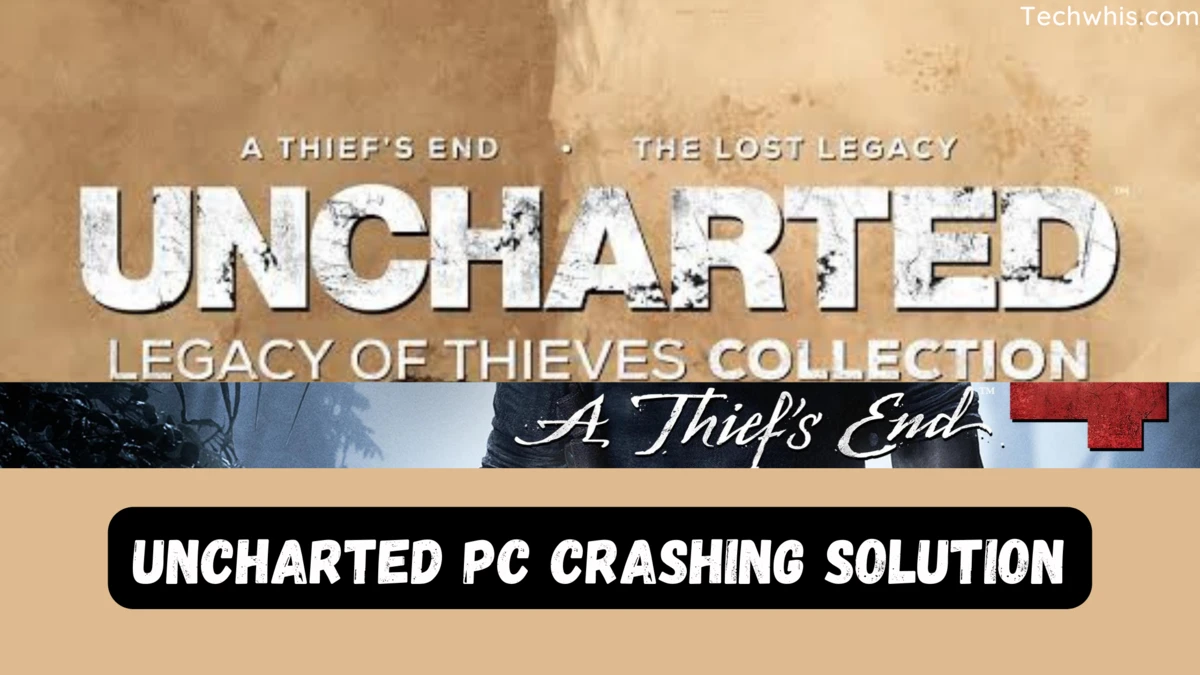Nathan Drake’s Uncharted was released on pc on oct 19,2022. Many of us are waiting for this game to port to pc for so long. At last, it’s here but some of us find it difficult to play.
I myself struggled to play it even after I had a decent system with 16GB ram and 4GB video card memory GPU.
What’s the reason behind it and DO you wanna know how I solve the issue?
Then keep on reading this post and I am going to reveal my tricks through which i somehow completed the Uncharted 4 with minimal issues.
Yes, I was not able to completely remove all the issues but it was a fun experience. The crashes were normal after my fix and manageable. Now the crashes won’t hang your system or force you to restart your entire system. That’s what bugs me at the start/
So without wasting any time lets check the steps below to avoid the uncharted legacy of thieves’ collection from crashing and hanging the system.
Before that, you must check that your system is compatible with the game. In general, you have a decent system to Run the game with no Avx issues or video memory limits.
Check the image below for the system requirements.
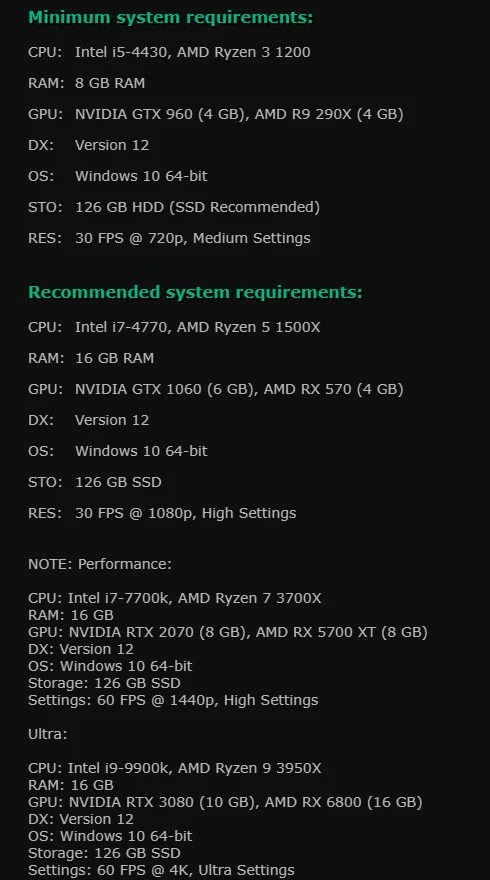
4k monitors for gaming check here-
Now that’s checked. Next, we move on to downloading the game and installing it.
Once you have downloaded and installed the game and if you find that the game has no dialogue voice then it means your game doesn’t have the required sound files for the dialogues.
TO FIX the dialogue sound-
you need to download the sound files and paste in here-
Uncharted4_data>build>pc>main> required file folder is “Sound1” without colon obviously
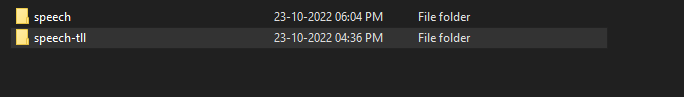
Then to the folder streams and there you will require two folders with Language files in the .parsec extension. 1 folder will be speech and 2 speech-tll (the lost legacy)
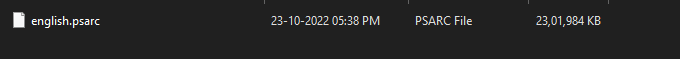
You can download the required files from any source or you can outsource from torrent.
It will look something like this-
YOUR DRIVE:\ Files\UNCHARTED Legacy of Thieves Collection\Uncharted4_data\build\pc\main\sound1\streams
This will definitely fix the sound problem with dialogues.
The dialogue volume is lower than the game sound-
If your game has low dialogue sound then first check the IN-Game settings and set all the volumes to full. Then check again to see if it’s fixed or if the problem is still there.
Then you need to download an application called FxSound to fix the dialogue volume issue.
After installing the FxSound my low voice dialogues automatically became audible and kind of at the same volume as my system.
Now the final Fix you have been waiting for for-
Fix the crashing of the game-
- A simple fix is to update your windows to the latest, which you already know.
- Download the latest drivers for your graphics card.
- Ram requirements of at least 16GB to play the game without any lag.
- Check the file’s integrity through Steam or EPic launcher settings.
To fix the crashing of uncharted on PC –
If you are on NVIDIA GPU– Then you have to uninstall the latest drivers of your card and go back to version 517.48. This fixes the issues for NVIDIA owners.
If you are on AMD GPU– Then if you take my case, I was on 22.7.1 driver for my RX570 4GB card. MY average FPS on Very high + custom settings was around 40-44.
My guide to fix the crashing includes removing some files from the game directory. Yes, I know this sounds crazy but it worked well for me you can give it a shot.
And once again I am saying you need to MOVE the files dont delete them. Or else you will encounter new errors. this will leads you to RE-INSTALL the whole game.
I will include the files below which I moved to another folder.
Files I moved-
- boot.info
- screeninfo.cfg
- steam_appid (experimental)
- steam_api64 CDX file extension (experimental)
Try moving the above files and see if your game crashes. For me crashing was stopped from Chapters 4 to 8. Then there were again some crashing at cutscenes or before starting a new chapter. This fix is for Uncharted 4 a thief’s end only.
If performing the above method leads to no loading then you can move the files back to their folders. For me, the method kind of worked but I encountered some weird loading screens. You can check the pic below.

For Uncharted The lost legacy I am trying to find the fixes. Do let me know if this fixes the issues for you.
!Update!– I have cleared the lost legacy too with the same settings and the crashing was stopped after chapter 2. At the beginning of the game, there were lots of crashing and then after chapter 2 crashing stopped and then it crashed in the last chapter just before the train sequence comes.
Thanks for reading until the end Do let me know if you found it useful.
Comments below if you have any tips to share and please share if it helps.