Jailbreaking a Nintendo Switch can be a daunting task for those who are new to the console. But, with the right tools and knowledge, it can be a simple and rewarding experience. Jailbreaking your Switch allows you to run homebrew software, emulators, and even pirated games. It also gives you the ability to personalize your console and access exclusive content that is not available on the eShop.
Before diving into the process of jailbreaking your Switch, it is important to understand what jailbreaking is and the risks involved.
Jailbreaking involves installing custom firmware onto your console, which can void your warranty and potentially brick your device if done incorrectly. With proper precautions and research, the risks can be minimized. It is also important to note that jailbreaking a Switch can result in a ban from Nintendo’s online services if you are caught using pirated games or cheating in online games.
TL;DR
- Jailbreaking your Switch allows you to run homebrew software, emulators, and pirated games.
- Jailbreaking your Switch can void your warranty and potentially brick your device if done incorrectly.
- Jailbreaking your Switch can result in a ban from Nintendo’s online services if caught using pirated games or cheating in online games.
Table of Contents
Understanding Jailbreaking
What is Jailbreaking?
Jailbreaking is the process of removing software restrictions imposed by the manufacturer on a device. In the case of the Nintendo Switch, jailbreaking involves installing custom firmware to gain access to features not typically available. This can include running homebrew applications, emulators, and pirated games.
Why Jailbreak a Nintendo Switch?
Jailbreaking a Nintendo Switch can offer a range of benefits, including the ability to run custom software and access features not normally available. This can include playing retro games, using cheat codes, and customizing the user interface. However, it is important to note that jailbreaking can also void the device’s warranty and potentially lead to security issues.
Risks of Jailbreaking
Jailbreaking a Nintendo Switch can come with significant risks. This can include bricking the device, rendering it unusable, and potentially exposing it to security vulnerabilities. Additionally, jailbreaking can void the device’s warranty, meaning that any issues that arise will not be covered by the manufacturer. It is important to weigh the potential benefits against the risks before deciding to jailbreak a Nintendo Switch.
Preparing for Jailbreaking
Before you start the jailbreaking process, there are a few things you need to do to ensure that your Nintendo Switch is compatible and that you don’t lose any important data. Here are some steps you should take:
Checking Your Firmware Version
The first thing you need to do is check your Nintendo Switch’s firmware version. Jailbreaking is only possible on certain firmware versions, and if your Switch is running a newer version, you may need to wait until a new jailbreak is released. To check your firmware version, go to System Settings > System > System Information.
Checking Your Switch’s Compatibility
Not all Nintendo Switch consoles are compatible with jailbreaking. The compatibility of your Switch depends on its serial number, which you can find on the bottom of the console or in System Settings > System > Serial Information. You can check your Switch’s compatibility with the jailbreak by consulting the official jailbreak guide or by using a compatibility checker.
Backing Up Your Data
Before you start the jailbreaking process, it’s important to back up all of your important data, including game saves and screenshots. You can back up your data to a microSD card or to your computer using a USB cable. It’s also a good idea to make a NAND backup, which is a complete image of your Switch’s internal storage. This will allow you to restore your Switch to its original state if anything goes wrong during the jailbreaking process.
Jailbreaking Your Switch
If you want to jailbreak your Nintendo Switch, there are a few things you need to know. Here are the steps you need to follow:
Choosing a Jailbreak Method
There are different ways to jailbreak your Nintendo Switch, but the easiest and most popular option is to use the Homebrew Launcher. This method was revealed by a group of hackers at the Chaos Communication Congress in Germany in December 2017 and was made public months later. Another option is to use custom firmware, which allows you to run unsigned code on your Switch.
Installing Homebrew Software
To install Homebrew software, you will need to download the Homebrew Launcher and place it on your SD card. You will also need to download the Homebrew App Store, which is a collection of apps that can be installed on your Switch. Once you have installed the Homebrew Launcher, you can launch it from the Switch menu.
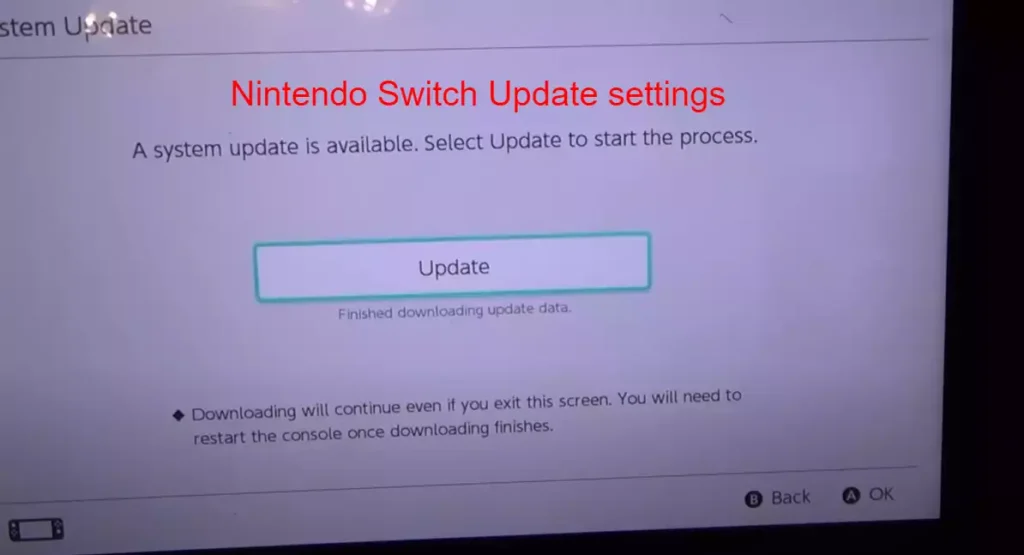
Installing Custom Firmware
To install custom firmware, you will need to download the firmware and place it on your SD card. You will also need to download a tool called TegraRCMGUI, which is used to boot your Switch into recovery mode. Once your Switch is in recovery mode, you can use a tool called Hekate to install the custom firmware.
Jailbreaking your Nintendo Switch can be a risky process, and it can void your warranty. It is important to do your research and understand the risks before attempting to jailbreak your Switch.
Using Your Jailbroken Switch
Installing Homebrew Apps
Once you have successfully jailbroken your Nintendo Switch, you can start installing homebrew apps. Homebrew apps are custom apps developed by the community that are not available on the official Nintendo eShop. You can install homebrew apps using an app installer like Tinfoil or Goldleaf. Be sure to only download homebrew apps from trusted sources to avoid installing malicious software.

Playing Games
One of the main reasons people jailbreak their Nintendo Switch is to play pirated games. However, it is important to note that piracy is illegal and can result in your Switch being banned from online play. If you still decide to play pirated games, you can do so by installing custom firmware like Atmosphere or SX OS. Be sure to follow the instructions carefully to avoid bricking your Switch.
Avoiding Bricks
Bricking your Switch means rendering it unusable, so it is important to take precautions to avoid this. Always follow the instructions carefully when jailbreaking your Switch and avoid installing software from untrusted sources. Additionally, it is recommended to enable AutoRCM, which prevents your Switch from fully booting up and reduces the risk of bricking.
Troubleshooting and Support
Common Issues and Solutions
While jailbreaking your Nintendo Switch can be a fun way to customize your device and access new features, it’s not without its potential issues. Here are some common problems you may encounter and their solutions:
-
Bricking your Switch: This is the most serious problem you can encounter. It means your Switch won’t turn on or work anymore. To avoid this, make sure you follow the instructions carefully and use reputable software. If you do brick your Switch, there may be some ways to fix it, but it’s not guaranteed.
-
Error messages: If you get an error message while trying to run homebrew software or install custom firmware, there are a few things you can try. First, make sure you’re using the latest version of the software. If that doesn’t work, try reinstalling the software or resetting your Switch.
-
Banned from online play: If you connect to Nintendo’s servers while running custom firmware, there’s a chance you could get banned from online play. To avoid this, use an emuNAND and don’t connect to Nintendo’s servers while running custom firmware.
Getting Help
If you encounter any issues while jailbreaking your Nintendo Switch, there are a few places you can turn for help:
-
Online forums: There are many online forums dedicated to jailbreaking the Nintendo Switch. These forums are a great place to ask for help and get advice from experienced jailbreakers.
-
Support services: Some companies offer support services specifically for jailbroken Nintendo Switches. These services can help you troubleshoot issues and fix problems.
-
Repairs: If you’ve bricked your Nintendo Switch or encountered another serious issue, you may need to send it in for repairs. Make sure you choose a reputable repair service and let them know that your Switch has been jailbroken.
Frequently Asked Questions
How can I jailbreak my Nintendo Switch?
Jailbreaking your Nintendo Switch involves installing custom firmware onto the console. There are several methods to jailbreak a Switch, but the most popular ones include using software tools such as Atmosphere, SX OS, and ReiNX. It’s important to note that jailbreaking your Switch can void your warranty and potentially brick your console, so proceed with caution.
What are the benefits of jailbreaking a Switch?
Jailbreaking a Switch allows you to install custom software, homebrew apps, and games that are not available on the official Nintendo eShop. You can also customize your Switch’s user interface, use cheats in games, and even run emulators to play retro games.
What are the risks of jailbreaking a Switch?
Jailbreaking a Switch can potentially brick your console, rendering it unusable. It can also void your warranty and prevent you from accessing online features such as multiplayer games and firmware updates. Additionally, installing pirated games can lead to legal consequences.
Is it legal to jailbreak a Nintendo Switch?
Jailbreaking a Nintendo Switch is not illegal, but it can void your warranty and potentially lead to legal consequences if you use pirated games.
Can I play pirated games on a jailbroken Switch?
Yes, but it is illegal and can lead to legal consequences. It’s important to note that downloading and playing pirated games is not only illegal but also deprives game developers of their rightful earnings.
What tools do I need to jailbreak my Switch?
To jailbreak your Switch, you’ll need a compatible Switch console, a microSD card, a computer, and a jailbreaking tool such as Atmosphere, SX OS, or ReiNX. It’s important to follow the instructions carefully and proceed with caution to avoid damaging your console.

