Is Google Pixel 7 overheating?
In this post, we will explore the reasons behind the Google Pixel 7 overheating issue and provide practical solutions to fix it. Google Pixel 7 is a popular smartphone among users for its advanced features and sleek design.
But, some users have reported facing an overheating issue with their devices. Overheating can cause many problems that include battery drain, slow performance, and even damage to the device.
The overheating issue can occur due to various reasons. And those reasons are prolonged usage, running many apps, using the camera for an extended period, or playing games.
The issue can be frustrating for users who rely on their phones for various tasks throughout the day. But, there are several ways to fix the overheating issue and prevent it from happening again.
We will also discuss some preventive measures that users can take to avoid the issue in the future.
The following tips will be helpful to those who are already experiencing overheating issues in their own Pixel 7 devices. These tips will help you to run your device without any overheating problems.
Google Pixel 7 Device Info & Specs
The Google Pixel 7 is a high-performance smartphone with impressive specs and features.
- The Google Pixel 7 is a smartphone released in October 2022 with a weight of 197g and a thickness of 8.7mm.
- It runs on Android 13 and has 128GB/256GB storage with no card slot. The phone has a 6.3″ 1080×2400 pixel display and 8GB RAM.
- The device comes with Google Tensor G2 processor, which includes 2x 2.8 GHz ARM Cortex-X1, 2x 2.25 GHz ARM Cortex-A76, and 4x 1.8 GHz ARM Cortex-A55 CPUs.
- It also has an ARM Mali-G710 MC10 GPU with 10 cores.
- The Google Pixel 7 has a dual rear camera system with a 50MP main camera that can capture stunning 4K colour and detail.
- It also features Cinematic Blur, which allows users to add a cinematic touch to their videos. The front-facing camera is 20MP and can capture high-quality selfies.
- The phone has a fast-charging battery that can last up to three days on a single charge. The charging speed is based on testing with device batteries drained to 1% and charged with the Google 30W USB-C® Charger. Adapters are sold separately.
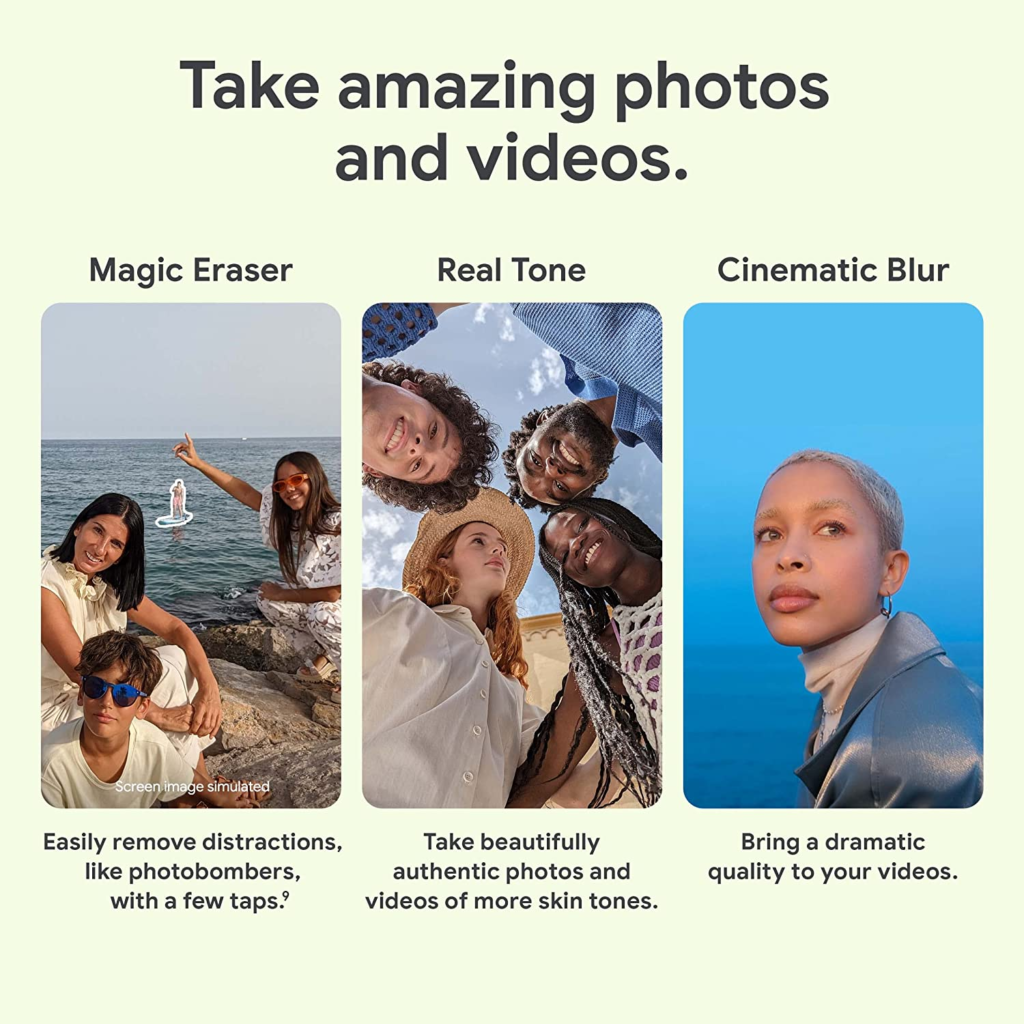
But, some users have reported issues with overheating, which can cause the device to slow down or shut off. It is important to check the device’s temperature and avoid using it in hot environments or for extended periods of time.
Why is Google Pixel 7 Overheating?
Google Pixel 7 is a high-end smartphone that offers a lot of features, but one issue that some users are facing is overheating. There could be several reasons why your Google Pixel 7 is overheating. But majorly it can be because of hardware and software issues.
Hardware Issues-
One of the most common reasons for overheating is hardware issues. If your phone is exposed to high temperatures or direct sunlight, it could cause the phone to overheat. Additionally, if your phone is damaged or has a faulty battery, it could also cause overheating.
Another hardware issue that could cause overheating is the use of a third-party charger or cable. Using a charger or cable that is not compatible with your phone could damage the battery and cause overheating.
One more thing to add here is the use of third-party accessories. which is not authorised by the original vendor or manufacturer of the device can also void your warranty.
Software Issues-
Software issues could also be a reason for your Google Pixel 7 overheating. If your phone is running too many apps or has too many background processes running, it could cause the phone to overheat.
Furthermore, if your phone is running on an outdated operating system. Or has a lot of unnecessary apps installed in it, which could cause overheating.
Another software issue that could cause overheating is a malware infection. Malware can cause your phone to run processes in the background, which could cause overheating.
To prevent your Google Pixel 7 from overheating. It is recommended to keep your phone updated with the latest software and avoid using third-party chargers or cables.
It is important to limit the number of apps running in the background. And avoid exposing your phone to high temperatures or direct sunlight for extended periods.
Impact of Overheating on Google Pixel 7
In this section, we will explore the impact of overheating on the Google Pixel 7.
When a phone overheats, it can cause a variety of issues. Which includes reduced battery life and decreased performance.
Battery Life
One of the most significant impacts of overheating on the Google Pixel 7 is reduced battery life. When a phone gets too hot, the battery can drain faster than usual. This is because high temperatures can cause the chemicals inside the battery to break down more quickly.
As a result, the battery may need to be charged frequently. Which can become inconvenient in the long term for users who rely on their phones throughout the day.
Performance
Overheating can also impact the performance of the Google Pixel 7. When the phone gets too hot, it may slow down or even shut down to prevent damage to the internal components.
The shutdown or slow down part is a safety feature which prevents your phone from blasting or catching fire due to excessive temperature.
This can be frustrating for users who need their phones to work all day. Overheating is a very annoying problem. It can cause apps to freeze or crash, which can disrupt productivity and cause data loss.
How to Fix Google Pixel 7 Overheating?
Google Pixel 7 is a powerful device, but it can sometimes overheat. Causing inconvenience and even damage to the device. Here are some steps that can help fix the issue:
To mitigate the impact of overheating on the Google Pixel 7, users can take several steps.
- Steps you can take on your own. For example:-
- Avoid using the phone in direct sunlight or in hot environments.
- Close apps that are not in use and reduce the brightness of the screen.
- Disable features like adaptive charging. It helps in preventing overheating and extends battery life.
Update the Device
Make sure that the device is running the latest software version. Updates often include fixes for performance issues, including overheating problems. To check for updates, go to Settings > System > System update.
Clear Cache and Data
Clearing cache and data can free up space on the device and improve its performance. To do this, go to Settings > Storage > Cached data. Tap on “Clear cache” to delete the cache. To clear data, go to Settings > Apps & notifications > See all apps. Select the app that is causing the problem and tap on “Storage & cache.” Then, tap on “Clear storage” and “Clear cache.”

Uninstall Unnecessary Apps
Uninstalling apps that are not needed can help free up space on the device and reduce its workload, which can help prevent overheating. To uninstall an app, go to Settings > Apps & notifications > See all apps. Select the app you want to uninstall and tap on “Uninstall.”
Avoid Using the Device in Direct Sunlight
Direct sunlight can cause the device to overheat quickly. Avoid using the device in direct sunlight, or use a shade or cover to protect it from the sun.
By following these steps, users can help prevent their Google Pixel 7 from overheating and improve its performance.
Switch to Wifi-
If you are using 5G or 4G mobile data on your pixel smartphone for long hours. Then you need to switch to wifi data to keep it cool. See 5G takes a load on a smartphone. And Prolonged usage can make your device overheat.
While there are some tips and tricks that users can try to mitigate overheating, such as turning off a smooth display, charging the phone before heavy usage, and avoiding wireless charging, these are not permanent solutions. It is clear that Google needs to address this issue with a more permanent fix.
One possible solution could be to source a better quality screen that does not generate as much heat as the current one. Another solution could be to optimize the software to reduce the strain on the processor and prevent it from overheating.
When to Seek Professional Help?
If your Google Pixel 7 is still overheating after trying all the solutions mentioned, it might be time to seek professional help. Here are some signs that state you need to take your device to a professional:
- The device gets too hot to touch, even after letting it cool down for a while.
- The battery drains faster than usual, even when the device is unused.
- The device shuts down unexpectedly, even when the battery is not low.
- You notice any other unusual behaviour, such as the device freezing or crashing frequently.

When you take your device to a professional, they will perform a thorough diagnosis to identify the root cause of the problem.
They will also check if your device is still under warranty and advise you accordingly. Here are some common solutions that a professional might suggest:
- Replacing the battery: If the battery is the culprit, a professional might suggest replacing it with a new one.
- Cleaning the device: Sometimes, dust and debris can accumulate inside the device, causing it to overheat. A professional might suggest cleaning the device thoroughly.
- Updating the software: If the device’s software is outdated, it can cause it to overheat. A professional might suggest updating the software to the latest version.
Conclusion
Despite its impressive features, the Google Pixel 7 has been plagued with overheating issues.
Many users have reported that the device gets hot during normal usage. And some have even experienced overheating to the point where the phone shuts down or becomes unusable.
It is important for Google to take this issue seriously. And Provide a solution, as overheating can not only be uncomfortable but also potentially dangerous.
Until a permanent fix is implemented, users should be cautious when using their Pixel 7 and take steps to prevent overheating.
