Understanding AMD FSR 3.0
If you’re a gamer, you’ve probably heard of AMD FSR 3.0. It’s a technology that enhances the gaming experience by increasing the frame rate and resolution of games. Here’s what you need to know about AMD FSR 3.0.
Evolution of AMD FSR
AMD FSR 3.0 is the latest version of AMD’s FidelityFX Super Resolution technology. It’s an open-source technology that works on a broad range of hardware beyond what is recommended. AMD FSR 3.0 is a successor to the previous versions of the technology, which were FSR 1.0 and FSR 2.0.
FSR 1.0 was released in 2021 and was designed to enhance the gaming experience by increasing the resolution of games. FSR 2.0 was released in 2022 and added the ability to increase the frame rate of games. FSR 3.0, the latest version, is expected to provide even better performance than its predecessors.

Key Features of AMD FSR 3.0
AMD FSR 3.0 has several key features that make it a popular choice among gamers. Here are some of the most important features:
- Open-source: AMD FSR 3.0 is an open-source technology, which means that it can be used by anyone and is not restricted to specific hardware.
- GPU-agnostic: AMD FSR 3.0 is not restricted to AMD hardware and can be used on a broad range of hardware beyond what is recommended.
- Frame generation: AMD FSR 3.0 includes frame generation, which means that it can increase the frame rate of games.
- Upscaling: AMD FSR 3.0 also includes upscaling, which means that it can increase the resolution of games.
- Compatibility: AMD FSR 3.0 is compatible with a wide range of games, including Forspoken and Immortals of Aveum.
AMD FSR 3.0 in Gaming
AMD’s FidelityFX Super Resolution 3 (FSR 3) is a technology that aims to improve gaming performance without sacrificing visual quality. FSR 3 is an open, GPU-agnostic answer to Nvidia’s DLSS Frame Generation. Here are some key aspects of FSR 3 that you should be aware of when it comes to gaming.
Performance Impact
FSR 3 is designed to boost gaming performance by upscaling lower resolution images to higher resolutions, which reduces the load on the GPU. AMD claims that FSR 3 can double the frame rate in some games compared to running at native resolution. However, the actual performance impact of FSR 3 depends on the game, the GPU, and the FSR 3 settings used.
Visual Quality
One of the concerns with upscaling technologies is that they can result in a loss of visual quality. AMD claims that FSR 3 offers excellent image quality and can even improve the visual quality of some games. FSR 3 uses a range of techniques to ensure that the upscaled image looks as close to the native resolution as possible.
Compatibility
FSR 3 is an open technology, which means that it can be used on a range of GPUs and platforms. FSR 3 can be used on AMD GPUs, as well as Nvidia and Intel GPUs. FSR 3 is also compatible with a range of game engines, including Unreal Engine 5, Unity, and CryEngine.
FSR 3 is already supported in a range of games, including Forspoken, Immortals of Aveum, and Resident Evil Village. AMD has also announced that FSR 3 support will be added to a range of other games, including God of War, Horizon Forbidden West, and Far Cry 6.
Comparing FSR 3.0 with Previous Versions
If you’re familiar with AMD’s FidelityFX Super Resolution (FSR) technology, you’ll know that it’s a popular upscaling technique used to improve the performance of games on lower-end hardware. With the release of FSR 3.0, AMD has made several improvements to its upscaling technology. In this section, we’ll compare FSR 3.0 with previous versions of the technology.
Performance Differences
One of the main improvements in FSR 3.0 is its ability to deliver higher frame rates than previous versions. According to AMD, FSR 3.0 can provide up to twice the frame rate as FSR 2.0. This is a significant improvement and will be particularly beneficial for gamers with lower-end hardware who want to enjoy their games at higher frame rates.
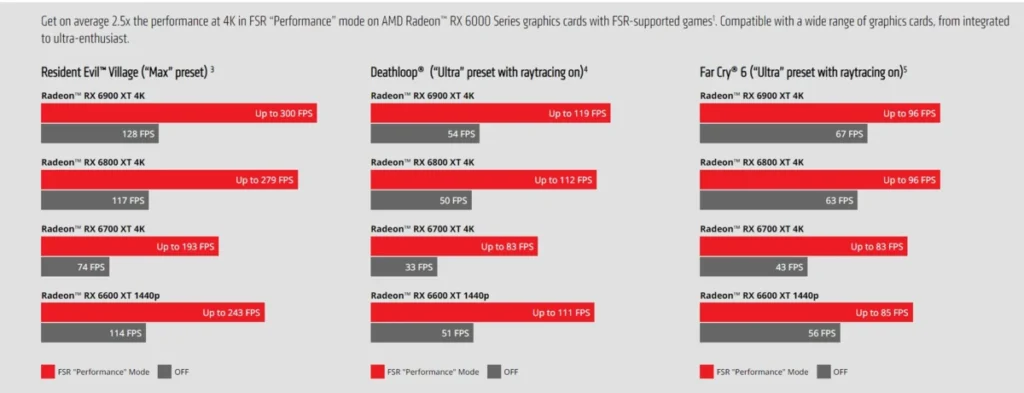
FSR 3.0 also includes a new feature called Fluid Motion Frames, which is designed to improve the smoothness of the gameplay. This feature adds additional frames between existing frames, which helps to reduce stuttering and tearing. This can result in a more fluid and responsive gaming experience.
Visual Improvements
In addition to the performance improvements, FSR 3.0 also includes several visual improvements over previous versions. For example, FSR 3.0 includes a new algorithm that improves the sharpness of the image. This can result in a clearer and more detailed image, which can be particularly beneficial for gamers who want to see more detail in their games.
FSR 3.0 also includes a new feature called Adaptive Sharpening, which is designed to improve the sharpness of the image while reducing artifacts. This can result in a cleaner and more natural-looking image.
How to Enable AMD FSR 3.0
Enabling AMD FSR 3.0 is a straightforward process that involves ensuring that your hardware meets the recommended requirements and making some changes in your software settings. Here are the steps to follow: To enable AMD FSR 3.0-
- Download and install the latest graphics driver for your graphics card from the AMD or NVIDIA website.
- Launch your game and go to the graphics settings.
- Look for the AMD FSR option and enable it.
- Choose the desired FSR quality preset. The higher the quality, the more demanding it is on your hardware.
- Save the changes and exit the settings.
- Restart the game for the changes to take effect.
Note that some games may not have the AMD FSR option in their graphics settings. In such cases, you can try enabling it through the graphics driver software.
Frequently Asked Questions
Which games support AMD FSR 3?
AMD FSR 3 is a cutting-edge upscaling technology that is supported by over 300 games. Some of the popular games that support FSR 3 include Forspoken, Immortal of Avium, Resident Evil Village, Far Cry 6, and Battlefield 2042. You can check the list of games that support FSR 3 on the AMD website.
How do I enable AMD FSR 3?
To enable AMD FSR 3, you need to have a compatible GPU and the latest drivers installed. Once you have met the requirements, you can enable FSR 3 in the game settings. The process of enabling FSR 3 may vary depending on the game you are playing. You can refer to the game’s documentation or the AMD website for instructions on how to enable FSR 3.
Is FSR 3.0 compatible with all GPUs?
FSR 3.0 is designed to work with a wide range of GPUs, including those from AMD and Nvidia. However, not all GPUs are compatible with FSR 3.0. You can check the list of compatible GPUs on the AMD website.
What are the improvements in FSR 3 compared to FSR 2.0?
FSR 3 brings several improvements over FSR 2.0, including better image quality, improved performance, and support for a wider range of resolutions. FSR 3 also introduces new upscaling modes, including Ultra Quality and Extreme Quality, which deliver even better image quality.
Where can I download AMD FSR 3?
AMD FSR 3 is included in the latest drivers for AMD GPUs. You can download the latest drivers from the AMD website. If you have an Nvidia GPU, you can still use FSR 3 by downloading the FidelityFX Super Resolution plugin from the Nvidia website.
What is the list of GPUs that support FSR 3?
FSR 3 is designed to work with a wide range of GPUs, including those from AMD and Nvidia. You can check the list of compatible GPUs on the AMD website. Some of the popular GPUs that support FSR 3 include the AMD Radeon RX 6000 series and the Nvidia GeForce RTX 30 series.

