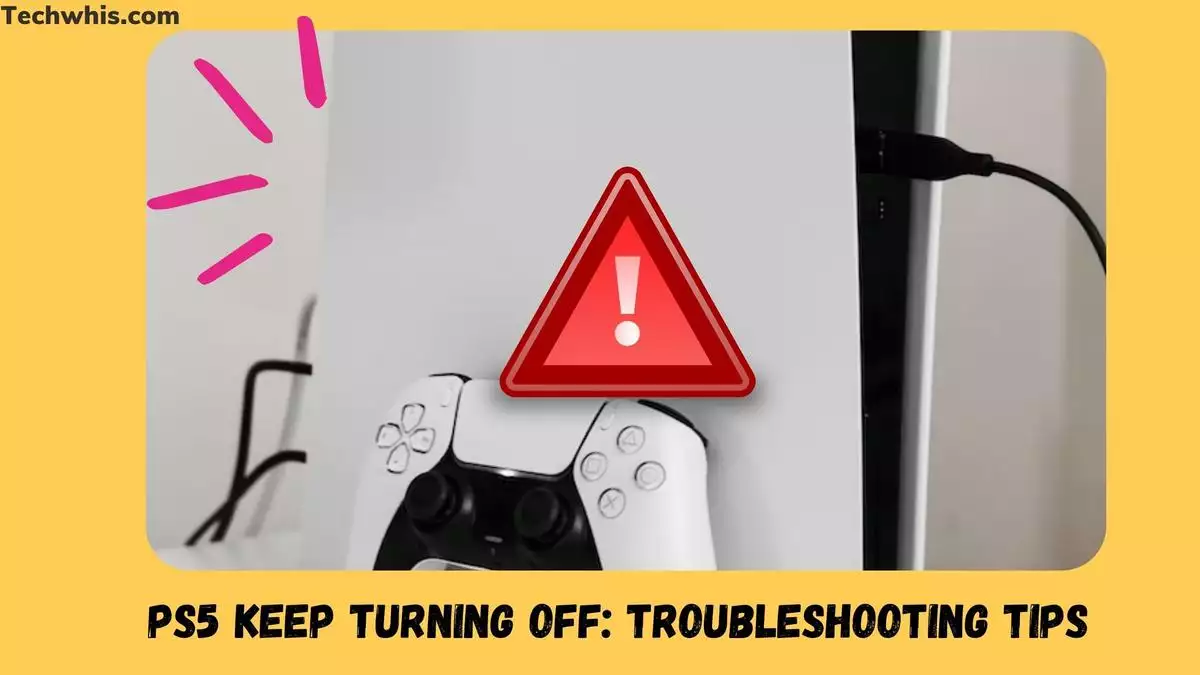Why does my ps5 keep turning off?If you’re experiencing issues with your PS5 turning off unexpectedly, you’re not alone. This is a common problem that many PS5 owners have encountered.
The common tips you can use are discussed below-
- It is advisable to place your console in a well-ventilated area and avoid closed spaces or locations near heat sources. To avoid dust buildup, ensure that the space around your console and games is clean.
- For better airflow, use the included stand to position your console either vertically or horizontally. If necessary, clean the fan and radiator of your PS5 with a soft brush or compressed air.
- Be careful not to damage any internal components. If the issue persists, consider contacting Sony customer service or taking your console to a repair shop.
- Software glitches can also cause your PS5 to turn off. If the system software or firmware is outdated or corrupted, it can cause your PS5 to shut down unexpectedly.
PlayStation is randomly shutting down, try these five steps–
- Firstly, go to the settings menu and select “System.” Then, navigate to “HDMI” and disable the HDMI device link feature that synchronizes the power on/off between your TV and PlayStation.
- Disable it for both devices.
- If the issue persists, proceed to “Power Saving” and choose “Set Time Until PS5 Enters Rest Mode.”
- Next, select “Media Playback” and choose “Don’t Put into Rest Mode” for both “While Playing Games” and “Media Playback.”
- These settings control the automatic rest mode of your PS5 when inactive.
- You can also check if your power strip is providing enough power by connecting your PlayStation 5 directly to a wall outlet.
- Updating your PlayStation’s firmware is another possible solution. To do this, hold down the power button until the console completely shuts off.
- Then, connect your controller to the front of the PlayStation 5 using a USB cable and hold down the power button again to boot your PS5 into safe mode.
- Navigate the safe mode menu using the controller and select “Update System Software,” then choose “Update Using the Internet” to install a fresh copy of the operating system.
There are multiple factors that could be causing your PS5 to turn off unexpectedly, such as overheating, power supply problems, and software glitches. let’s discuss them further in-depth.
Hardware Issues
If your PS5 keeps turning off, it could be due to hardware issues. Here are a few hardware issues that could be causing your PS5 to turn off unexpectedly.
Overheating
Overheating is a common issue that can cause your PS5 to turn off. When your PS5 overheats, it will shut down to prevent damage to the system. Here are a few things you can do to prevent your PS5 from overheating:
- Make sure your PS5 is in a well-ventilated area.
- Keep your PS5 away from heat sources, such as radiators or direct sunlight.
- Clean the air vents on your PS5 regularly to prevent dust build-up.
Power Supply Issues
Power supply issues can also cause your PS5 to turn off unexpectedly. Here are a few things you can do to troubleshoot power supply issues:
- Make sure your PS5 is plugged into a working power outlet.
- Check the power cable and make sure it is securely connected to your PS5.
- Try using a different power cable to see if that resolves the issue.
If you have tried the above troubleshooting steps and your PS5 is still turning off unexpectedly, it may be time to contact Sony for further assistance.
Software Issues
If your PS5 keeps turning off, it could be due to software issues. Here are two sub-sections that will help you identify and fix software-related problems.
Software Update Issues
One of the most common reasons for PS5 shutdowns is outdated software. If your console’s firmware is not up to date, it might not work correctly, causing it to shut down unexpectedly.
To update your PS5 software, go to “Settings” and select “System.” Then, choose “System Software” and click on “System Software Update and Settings.” Follow the on-screen instructions to download and install the latest software updates.
System Settings Issues
Another possible reason for your PS5’s unexpected shutdowns could be incorrect system settings. If you have changed your console’s settings and not reverted them, it could cause your PS5 to turn off unexpectedly.
To fix this issue, go to “Settings” and select “System.” Then, choose “Power Saving” and click on “Set Time Until PS5 Enters Rest Mode.” Change the time to a longer duration or disable Rest Mode entirely.
Updating your console’s firmware and checking its system settings can help fix these problems.
External Factors
If your PS5 keeps turning off, there could be external factors at play. Here are some things to consider:
Ventilation
Make sure your PS5 is getting proper ventilation. If it’s in an enclosed space or surrounded by other electronics, it could be overheating and shutting off to protect itself. Here are some tips to improve ventilation:
- Keep your PS5 in an open area with plenty of space around it.
- Don’t stack other electronics on top of it.
- Clean the vents regularly to remove dust buildup.
- Consider using a fan or cooling pad to improve airflow.
Power Outages
Power outages can also cause your PS5 to turn off unexpectedly. If you live in an area with frequent outages or are experiencing a storm, consider unplugging your PS5 to protect it from power surges. Here are some tips to keep your PS5 safe during power outages:
- Use a surge protector to protect your PS5 from power surges.
- Unplug your PS5 during thunderstorms or other severe weather.
- Consider investing in a backup power supply or UPS to keep your PS5 running during outages.
By considering these external factors, you can help prevent your PS5 from turning off unexpectedly and ensure it stays in good working condition.
Conclusion
In conclusion, there are several reasons why your PS5 may keep turning off. It could be due to overheating, a faulty power cable, rest mode being enabled on the device, or firmware issues. To prevent your PS5 console from turning off without prior notice, you can follow the following steps:
- Check if your PS5 console is eligible for an under-warranty repair.
- Turn off the HDMI Device Link feature.
- Make sure your console is not overheating by keeping it in a well-ventilated area.
- Ensure that the power cable is properly connected to the console and the power source.
- Avoid using Rest Mode for extended periods.
By following these steps, you can troubleshoot and fix the issue of your PS5 turning off randomly. If the problem persists, it is recommended to contact PlayStation Support for further assistance.