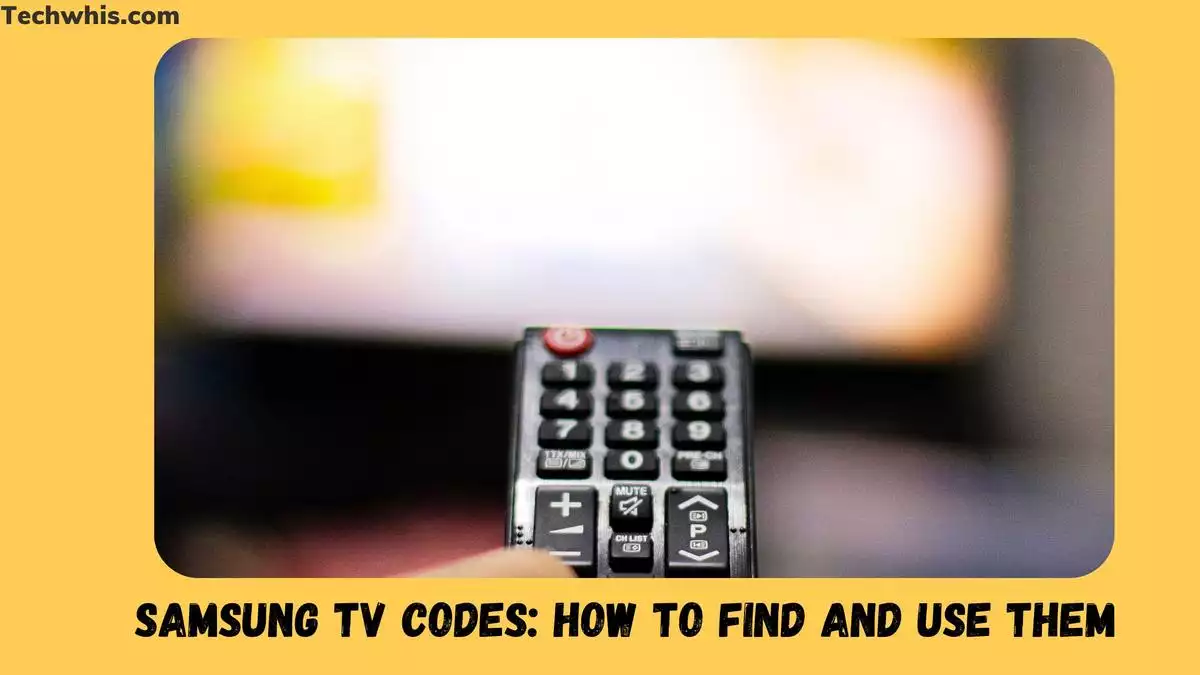Samsung TV codes are essential to connect a third-party remote to a Samsung TV. These codes are unique identifiers that are based on the model of the TV. Understanding Samsung TV codes is important for anyone who wants to use a universal remote with their Samsung TV.
TL;DR
- Samsung TV codes are unique identifiers that are based on the model of the TV and are necessary to connect a third-party remote.
- Finding the Samsung TV code can be done by checking Samsung’s support website or using a website that lists remote control codes.
- Understanding Samsung TV models is important when it comes to finding the correct code, and this information can be found on Samsung’s website or by contacting their support team.
Finding the Samsung TV code can be a bit of a challenge, but there are resources available to help. Samsung provides support for their TVs, including information on how to decipher the model code. Additionally, there are websites that list Samsung TV remote control codes for all Samsung televisions.
It’s important to note that understanding Samsung TV models is also important when it comes to finding the correct code. Every number and letter in the model code has a special meaning that helps manufacturers and retail stores identify exactly what model TV you have. This information can be found on Samsung’s website or by contacting their support team.
Table of Contents
Understanding Samsung TV Codes
Samsung TV codes are unique identifiers that help manufacturers and retail stores identify the specific type of TV. These codes are a combination of letters and numbers that have a special meaning and provide information about the TV model, series, and features. Understanding these codes can help you troubleshoot issues and find the right accessories for your TV.

The Samsung TV code is composed of several parts that provide specific information about the TV model. The first part of the code usually contains a series of letters that identify the brand and the type of TV. For example, “UN” is used for Samsung’s LED TVs, while “QN” is used for their QLED TVs.
The next part of the code usually contains a series of numbers that indicate the TV’s screen size. For example, “55” may indicate a 55-inch screen size, while “65” may indicate a 65-inch screen size.
The third part of the code usually contains a series of letters that represent the TV series. For example, “KS” may indicate the TV was manufactured in 2016, while “MU” may indicate the TV was manufactured in 2017.
Finally, the last part of the code usually contains a series of numbers that represent the specific model name or number. For example, “8000” may indicate a high-end model with advanced features, while “4000” may indicate a basic model with fewer features.
It’s important to note that different models may have different codes, and some codes may vary depending on the region or country where the TV was sold. If you’re unsure about your TV’s code or need help with troubleshooting, you can contact Samsung support for assistance.
Finding the Samsung TV Code
When it comes to using a third-party remote on your Samsung TV, you will need to have the correct TV code. This can be a bit of a challenge, especially if you are not sure where to find it. However, there are three main ways to find the Samsung TV code, and they are all relatively easy to do.
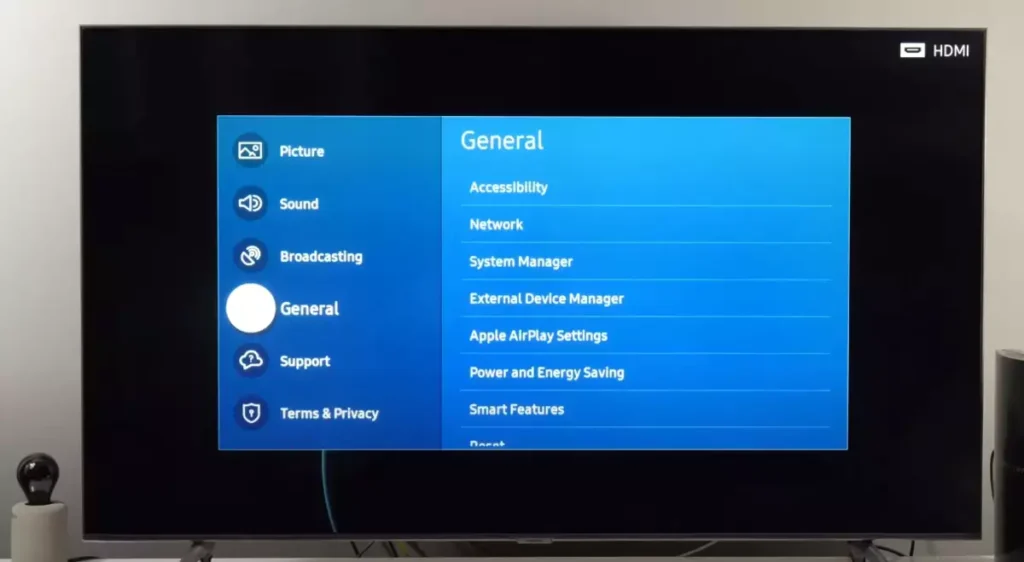
Using the TV’s Settings Menu
One of the easiest ways to find the Samsung TV code is by using the TV’s settings menu. To do this, you will need to follow these steps:
- Turn on your Samsung TV and navigate to the settings menu.
- Locate the “Remote” or “Universal Remote” option and select it.
- Choose the option to program the remote.
- Follow the on-screen instructions to find the TV code.
Using the Manual
Another way to find the Samsung TV code is by using the manual that came with your TV. This method is a bit more time-consuming, but it can be helpful if you are having trouble finding the code through other methods. Here are the steps to follow:
- Locate the manual that came with your Samsung TV.
- Look for the section that covers programming the remote.
- Follow the instructions provided to find the TV code.
Online Search
If you are still having trouble finding the Samsung TV code, you can always turn to the internet for help. There are many websites that offer lists of Samsung TV codes, and you can usually find the code you need by entering the model number of your TV. Here are a few tips to keep in mind when using an online search:
- Make sure you are using a reputable website.
- Double-check the model number of your TV to ensure you are getting the correct code.
- Try a few different websites if you are having trouble finding the code you need.
Overall, finding the Samsung TV code is not a difficult task, but it does require a bit of patience and persistence. Whether you choose to use the TV’s settings menu, the manual, or an online search, you should be able to find the code you need in no time.
Using Samsung TV Codes with Universal Remotes
Universal remotes are a great way to simplify your home entertainment setup. They allow you to control multiple devices with a single remote, eliminating the need for multiple remotes cluttering your living space. If you have a Samsung TV and want to use a universal remote, you’ll need to find the correct Samsung TV code to program the remote.
The process for programming a universal remote varies depending on the brand and model of the remote. However, most universal remotes require a 3, 4, or 5-digit code to be programmed for the Samsung TV. The Samsung TV codes can be found in the user manual for the universal remote or on the manufacturer’s website.
If you don’t have the user manual or can’t find the Samsung TV code on the manufacturer’s website, you can try a code search. This involves entering a series of codes into the universal remote until you find the correct code that works with your Samsung TV. The code search process can be time-consuming, but it’s a good option if you don’t have the correct code.
Some popular brands of universal remotes that can be programmed for Samsung TVs include GE, RCA, and Philips. Each of these brands has a different process for programming the remote, so it’s important to read the user manual or follow the instructions on the manufacturer’s website.
Once you have the correct Samsung TV code and have programmed the universal remote, you can use the remote to control your Samsung TV just like you would with the original Samsung remote. Keep in mind that some features may not be available on the universal remote, such as smart TV functions or voice control.
Understanding Samsung TV Models
Samsung TVs are known for their innovative features and high-quality display. However, with so many models available in the market, it can be difficult to understand the differences between them. In this section, we will break down the different types of Samsung TV models and their features.
QLED TVs
Samsung’s QLED TVs are designed to offer superior picture quality with their Quantum Dot technology. These TVs use a backlighting system to create vibrant colors and high contrast. The model number for QLED TVs usually starts with “Q” followed by a number that indicates the size of the screen. For example, the Samsung QN65Q8FNBFXZA is a 65-inch QLED TV.
UHD TVs
Samsung’s UHD TVs offer stunning picture quality with their Ultra High Definition resolution. These TVs are available in both backlit and edge-lit designs. The model number for UHD TVs usually starts with “UN” followed by a number that indicates the size of the screen. For example, the Samsung UN50NU7100FXZA is a 50-inch UHD TV.
OLED TVs
Samsung’s OLED TVs offer the best picture quality with their Organic Light Emitting Diode technology. These TVs have a wider viewing angle and deeper blacks than other types of TVs. The model number for OLED TVs usually starts with “QN” followed by a number that indicates the size of the screen. For example, the Samsung QN55Q9FAMFXZA is a 55-inch OLED TV.
Overall, Samsung TVs are known for their high-quality display and innovative features. When choosing a Samsung TV, it is important to consider the specific model name and screen size. Additionally, the design code and features such as the type of backlighting, ATSC tuner, and ISDB-T compatibility may also be important factors to consider.
Samsung TV Support
Samsung provides a variety of support options to help customers with their TV-related issues. Customers can find support resources on the Samsung Support website, including manuals, troubleshooting guides, and frequently asked questions.
If customers are unable to find the information they need on the website, they can contact Samsung support via phone or live chat. Samsung offers 24/7 chat support, so customers can get help at any time. Live chat support is also available during certain hours, which can be found on the Samsung Support website.
In addition to traditional support options, Samsung has partnered with various streaming services, such as Sling TV, to offer customers additional support. For example, Sling TV offers a dedicated Samsung TV support page that provides information on how to troubleshoot common issues and how to get the most out of the Sling TV app on Samsung TVs.
Frequently Asked Questions
What is the 4 digit code for my Samsung TV?
The 4-digit code for your Samsung TV can vary depending on the model and the remote you are using. To find the code for your specific TV model, you can refer to the user manual or visit Samsung’s website. You can also try these codes in the meantime-
0774, 0093, 0217, 0448, 0747, 0482, 0370, 0264, 0329, 0090, 0032, 0216, 0290, 0154, 0150, 0092, 0072, 0179, 0208,
How do you program a universal remote to a Samsung TV?
To program a universal remote to a Samsung TV, you will need to find the correct code for your TV model. Once you have the code, follow the instructions provided by the remote manufacturer to program the remote. This may involve entering the code manually or using the automatic programming feature.
What is the master code of Samsung TV?
There is no universal master code for Samsung TVs. Each TV model has a unique 4 digit code that is used to pair the TV with a remote control. If you have lost your remote or need to program a new one, you can find the code for your specific TV model by referring to the user manual or visiting Samsung’s website.
How do I check TV code?
To check the code for your Samsung TV, you can refer to the user manual or visit Samsung’s website. You can also try using the automatic or manual programming method to find the code.
What is my Samsung TV pairing code?
Your Samsung TV pairing code is a 4 digit number that is used to pair your TV with a remote control. The code can vary depending on the model of your TV and the type of remote you are using. To find the code for your specific TV model, you can refer to the user manual or visit Samsung’s website.
Samsung TV IR profile number
The Samsung TV IR profile number is a unique identifier that is used to pair your TV with a remote control. The IR profile number can vary depending on the model of your TV and the type of remote you are using. To find the IR profile number for your specific TV model, you can refer to the user manual or visit Samsung’s website.