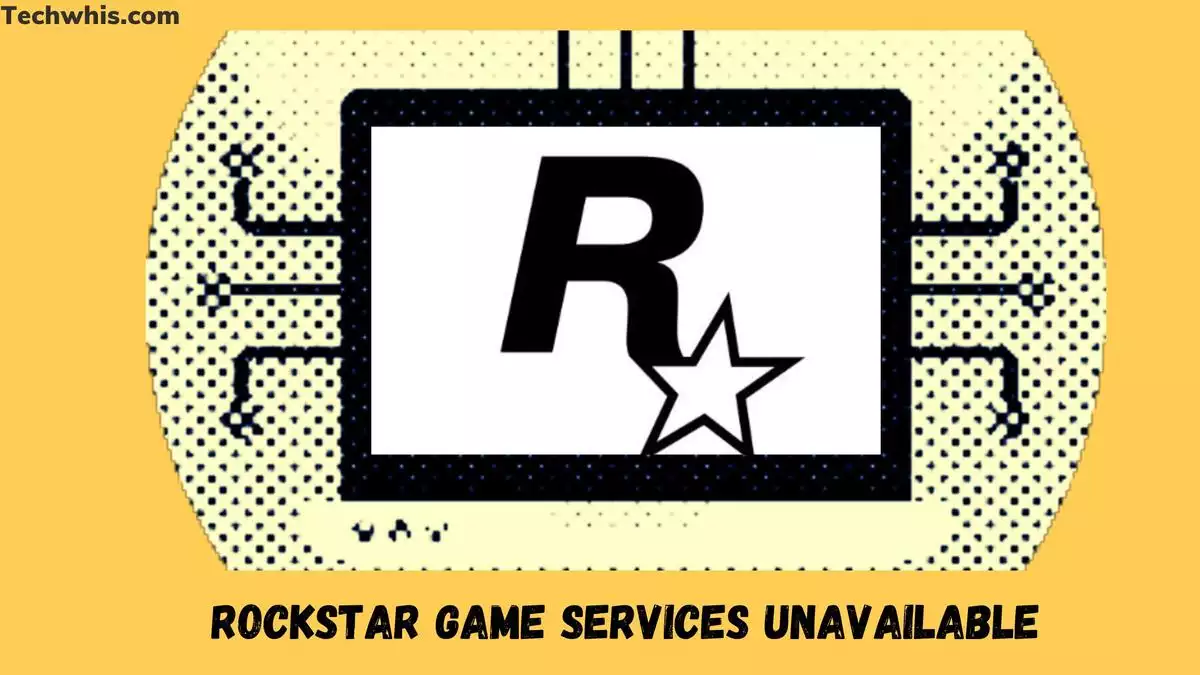Rockstar Games is a popular video game developer and publisher known for titles such as Grand Theft Auto and Red Dead Redemption. Players have reported issues with Rockstar Game Services being unavailable, preventing them from accessing online features and multiplayer modes. This can be a frustrating experience for gamers who want to enjoy the full experience of the game.
There are several potential causes for Rockstar Game Services being unavailable, including network issues, server maintenance, and outdated game or system software. Troubleshooting tips include restarting your router, checking your network connection, and updating your game and system software. If these solutions do not work, players can contact Rockstar Games customer support for further assistance.
TL;DR
- Rockstar Game Services being unavailable can prevent players from accessing online features and multiplayer modes.
- Causes of this issue include network issues, server maintenance, and outdated software.
- Troubleshooting tips include restarting your router, checking your network connection, and updating your game and system software contacting customer support can provide further assistance.
Table of Contents
Causes of Rockstar Game Services Unavailability
There are several reasons why you might be experiencing issues with Rockstar Game Services. Here are some of the most common causes:
-
Antivirus software: Your computer’s antivirus or firewall might be blocking Rockstar’s communication. Disabling the firewall or antivirus temporarily may help troubleshoot this possibility.
-
Server maintenance: Rockstar may be performing maintenance on their servers, which can cause temporary unavailability of their game services.
-
Internet connectivity: Your internet connection may be weak or unstable, which can cause issues with connecting to Rockstar’s game services.
-
Corrupted game files: Sometimes, the game files may become corrupted, which can cause issues with connecting to Rockstar’s game services. In this case, you may need to delete and reinstall the game client along with the game.
If you are experiencing issues with Rockstar Game Services, it’s important to troubleshoot the issue to determine the cause. Once you have identified the cause, you can take steps to resolve the issue and get back to playing your favourite games.
Troubleshooting Tips
If you’re experiencing issues with Rockstar Game Services being unavailable, there are a few things you can try to troubleshoot the problem. Here are some tips:
-
Check your internet connection: Make sure your internet connection is stable and working properly. You can try resetting your router or modem to see if that helps.
-
Check Rockstar Game Service status: Check the Rockstar Game Service status page to see if there are any known issues or outages. If there are, you’ll just have to wait until the issue is resolved.
-
Restart your computer or console: Sometimes, restarting your computer or console can help fix the problem. This will clear the cache and potentially fix any software glitches that may be causing the issue.
-
Update your game: Make sure your game is up to date. Sometimes, outdated versions of the game can cause connectivity issues.
-
Try a different DNS server: Changing your DNS server can sometimes help fix connectivity issues. You can try using a public DNS server like Google Public DNS or OpenDNS.
By following these troubleshooting tips, you should be able to resolve most issues with Rockstar Game Services being unavailable. If you’re still having issues, you can contact Rockstar Support for further assistance.
Contacting Support
If you are experiencing issues with Rockstar Game Services, there are several ways to contact their support team. You can visit their support website and select the game or service you are having trouble with. From there, you can choose the relevant category and problem details for the issue type you are experiencing. The website will offer articles or tools that can help solve common problems, or you may be asked to log in using your Social Club account to submit a ticket.
You can also receive assistance via callback, chat, email, and their player-supported community by visiting their customer support page. Additionally, you can contact Rockstar Games support through their social media channels, including Twitter and Facebook.
When contacting support, be sure to provide as much information about your issue as possible, including any error messages or codes you may have received. This will help their team quickly identify and resolve the problem.
Frequently Asked Questions
How can I check the status of Rockstar game services?
You can check the status of Rockstar game services by visiting the Rockstar Games Service Status page. This page provides real-time updates on the status of all Rockstar game services.
What are some common causes of Rockstar game services being unavailable?
Some common causes of Rockstar game services being unavailable include server maintenance, network connection issues, and internet service provider problems.
Are there any known fixes for Rockstar game services being unavailable?
Yes, there are several known fixes for Rockstar game services being unavailable. These include resetting the game modules, restarting the router, changing DNS settings, and temporarily disabling antivirus software.
Are Rockstar game services often unavailable or is this a rare occurrence?
Rockstar game services are generally reliable, but occasional downtime can occur due to various reasons such as maintenance or technical issues.
What can I do if I am unable to access Rockstar game services?
If you are unable to access Rockstar game services, you can try troubleshooting your network connection, checking the Rockstar Games Service Status page, and following the known fixes mentioned above. If the problem persists, you can contact Rockstar Games Customer Support for further assistance.