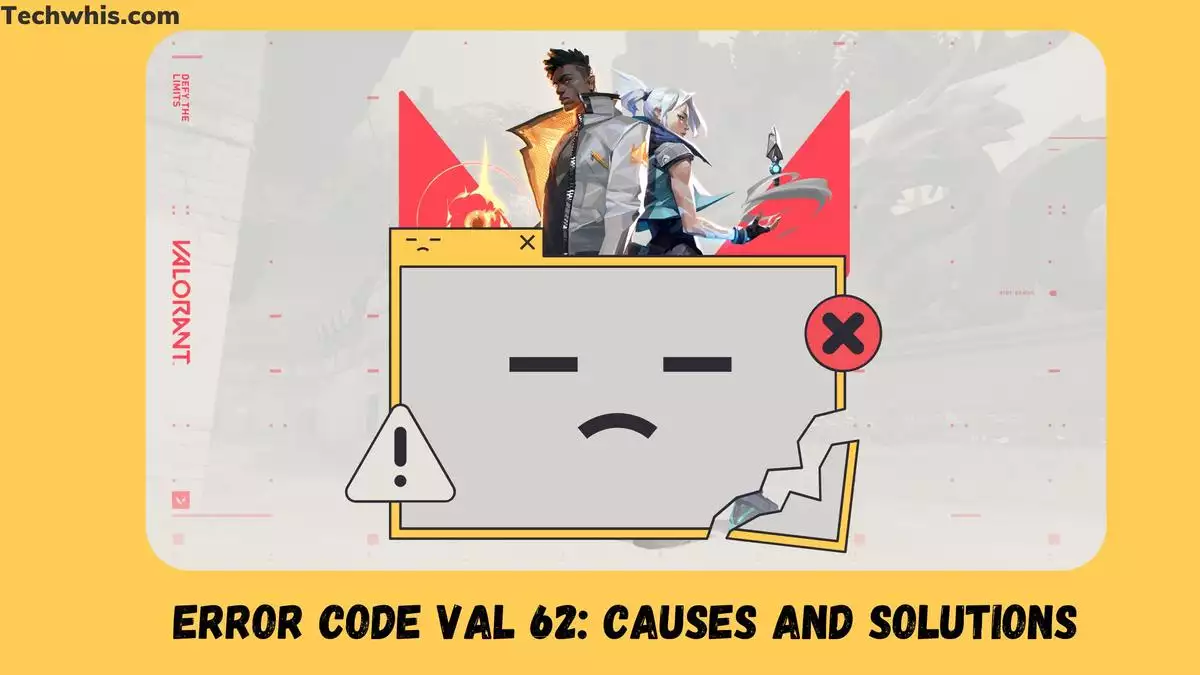Error code VAL 62 is a recurring issue that many Valorant players face while starting up the game. This error code can be frustrating, especially if you’re in the middle of a game, and it prevents you from launching the game or crashing an ongoing session. If you’re experiencing this error code, you’re not alone, and there are a few things you can do to fix it.
The error code 62 is caused when Riot Games tries to push new updates while you’re playing, or if the servers are down. The good news is that you can quickly fix this error code by checking for updates, or waiting for maintenance to be over to be able to get back into the game. In this article, we will be discussing what VAL 62 is, the causes of this error code, and how to troubleshoot it.
TL;DR
- Error code VAL 62 is a common problem that players face while starting up the game.
- This error code is caused when Riot Games tries to push new updates while you’re playing, or if the servers are down.
- You can fix this error code by checking for updates, or waiting for maintenance to be over to be able to get back into the game.
Table of Contents
Causes
Error code VAL 62 in Valorant can be caused by various hardware and software issues. Here are some of the most common causes:
Hardware issues
Hardware issues can cause VAL 62 error code in Valorant. These can include problems with your internet connection, router, and computer. If your internet connection is unstable, it can cause the game to disconnect, and you may receive the error code VAL 62. Similarly, if your router is not configured correctly, it may cause connectivity issues and result in an error code.
Software issues
Software issues can also cause VAL 62 error code in Valorant. The error code can occur if there is a problem with the game’s servers or the game client is not up-to-date. If Riot Games is pushing new updates while you are playing, it can cause the error code to appear. Additionally, if the game servers are down for maintenance, you may receive the error code when trying to connect to the game.
To fix the error code VAL 62, you can try restarting the game client, checking for updates, or waiting for maintenance to be over. If the issue persists, you may need to troubleshoot your hardware or internet connection.
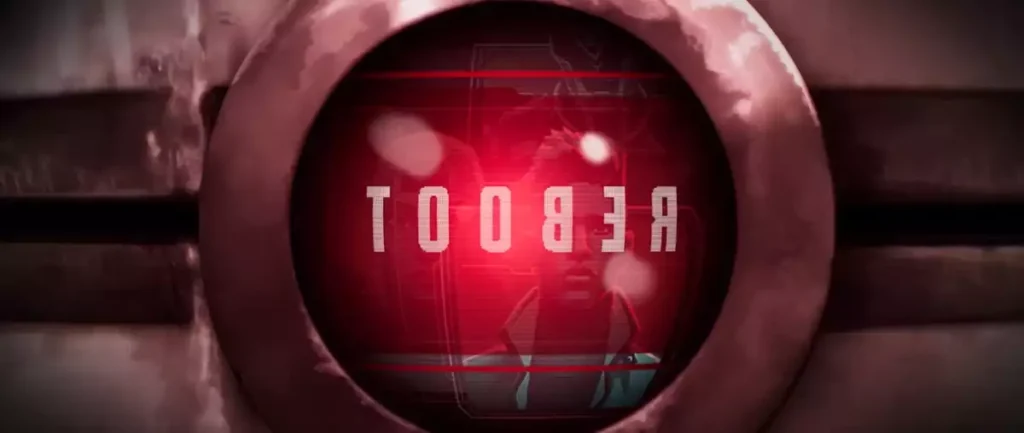
Error Symptoms
If you encounter Error Code VAL 62 while playing Valorant, you may experience one or more of the following symptoms:
Error message display
The most common symptom is an error message that appears on your screen, indicating that Error Code VAL 62 has occurred. This message can prevent you from launching the game or may appear during gameplay, causing you to lose progress.
System freeze or crash
Another symptom of Error Code VAL 62 is a system freeze or crash. This can occur when the error message appears or during gameplay. A system freeze or crash can cause you to lose progress and may require you to restart your computer.
Do Read: is valorant on xbox
It is important to note that these symptoms may not always be caused by Error Code VAL 62. If you experience any of these symptoms, it is recommended that you check for updates or contact the game’s support team for assistance.
Troubleshooting
If you’re experiencing VAL 62 error code, there are a few troubleshooting steps you can take to resolve the issue. Here are some sub-sections that may help:
Restart the system
Sometimes, a simple restart of your system can fix the problem. Close all running applications and restart your computer. Once your system is back up, try launching the game again and see if the error code persists.
Check for hardware issues
Hardware issues can also cause VAL 62 error code. Check your computer’s hardware to ensure everything is working correctly. Make sure your computer meets the game’s minimum requirements. Also, check that all cables are securely connected, and there are no damaged components.
Update or reinstall drivers
Outdated or corrupted drivers can cause VAL 62 error code. Check for any available driver updates and install them. If that doesn’t work, try uninstalling and reinstalling the drivers.
Scan for malware or viruses
Malware and viruses can cause various issues with your computer, including VAL 62 error code. Run a full system scan using your antivirus software to detect and remove any threats.
Keep in mind that these steps may not solve the issue, and you may need to contact the game’s support team for further assistance.
Conclusion
In conclusion, Error Code VAL 62 in Valorant can be caused by different reasons, such as server maintenance or updates, or issues with the game’s client. However, there are several ways to fix this error, including checking for updates, restarting the client, and closing the game before changing the Virtual Disk startup type to Automatic.
It is important to note that some fixes may work for some players but not for others. Therefore, it is recommended to try different solutions until the error is resolved. Additionally, players can contact Riot Games’ support team for further assistance if the issue persists.
Frequently Asked Questions
What does Error Code Val 62 mean in Valorant?
Error Code Val 62 in Valorant means that the game client is unable to connect to the game server. This can be due to various reasons, such as server maintenance, outdated game client, or network issues.
What are the possible causes of Error Code Val 62?
The possible causes of Error Code Val 62 include server maintenance, outdated game client, network issues, or firewall/antivirus blocking the game client.
Is there a way to prevent Error Code Val 62?
You can prevent Error Code Val 62 by keeping your game client updated, checking the game server status before playing, and ensuring a stable network connection.
Can Error Code Val 62 be fixed on a hotspot?
Yes, Error Code Val 62 can be fixed on a hotspot by ensuring a stable and strong network connection. However, it is recommended to play Valorant on a wired connection for better stability.
What is the difference between Error Code Val 62 and Error Code Val 43?
Error Code Val 62 indicates that the game client is unable to connect to the game server, while Error Code Val 43 indicates that there is an issue with the player’s Riot account.