Switch ROMs are a popular topic of discussion among gamers. If you’re new to the gaming world, you might be wondering what exactly a ROM is and what makes a Switch ROM different. In this article, we’ll provide an introduction to Switch ROMs, including what they are, the benefits and drawbacks of using them, and how to acquire and play them.
TL;DR
- Switch ROMs are files that contain a copy of a game or program’s data and can be used to play games on emulators or hacked Switch consoles.
- The benefits of using Switch ROMs include access to a wider variety of games, the ability to play games on different devices, and the potential for cost savings. Drawbacks include the risk of downloading malware or pirated games and the potential legal consequences.
- Acquiring and playing Switch ROMs requires downloading the ROM file from a reputable website, installing an emulator or hacking your Switch console, and following the instructions carefully.
Before we dive into the specifics of Switch ROMs, let’s start with the basics. A ROM (read-only memory) is a file that contains a copy of a game or program’s data. ROMs can be used to play games on emulators, which are programs that mimic the hardware of a gaming console. Switch ROMs are ROMs that are specifically designed to be played on the Nintendo Switch console. They can be downloaded from various websites and played on Switch emulators or on a hacked Switch console.
Table of Contents
What is a ROM?
If you’re looking to play Nintendo Switch games on your computer, you may have come across the term “ROM.” A ROM is a digital copy of a video game. It’s essentially a file that contains all the data from the original game cartridge or disc.
ROMs are typically used with emulators, which are programs that allow you to play games on a computer or other device that they weren’t originally designed for. Emulators work by mimicking the hardware of the original console, allowing you to run the game as if you were playing it on the actual console.
It’s important to note that downloading ROMs for games you don’t own is illegal in most countries, including the United States. While it’s technically legal to create your own ROMs from games you own, distributing or downloading ROMs for games you don’t own is considered piracy.
What is a Switch ROM?
If you’re new to the world of Switch emulation, you may be wondering what a Switch ROM is. Put simply, a ROM is a digital copy of a game that can be played on an emulator or hacked console.
Switch ROMs are typically distributed in two formats: XCI and NSP. XCI files are cartridge dumps, while NSP files are digital copies of games that have been installed on a Switch console. Both formats can be played on an emulator or hacked console, but XCI files require more advanced hacking techniques to play.
It’s important to note that downloading and playing Switch ROMs is illegal and violates Nintendo’s terms of service. Additionally, many ROMs available online may contain malware or viruses, so downloading them can put your computer at risk.
If you’re interested in playing Switch games on your computer, there are legal alternatives such as purchasing games on the Nintendo eShop or using Nintendo’s official Switch emulator, Yuzu. However, keep in mind that not all games are compatible with Yuzu, and it may not run smoothly on all computers.
Benefits and Drawbacks of Using Switch ROMs
Why Use Switch ROMs?
Switch ROMs are digital copies of games that can be played on a computer or other devices through the use of emulators. There are several reasons why you might consider using Switch ROMs:
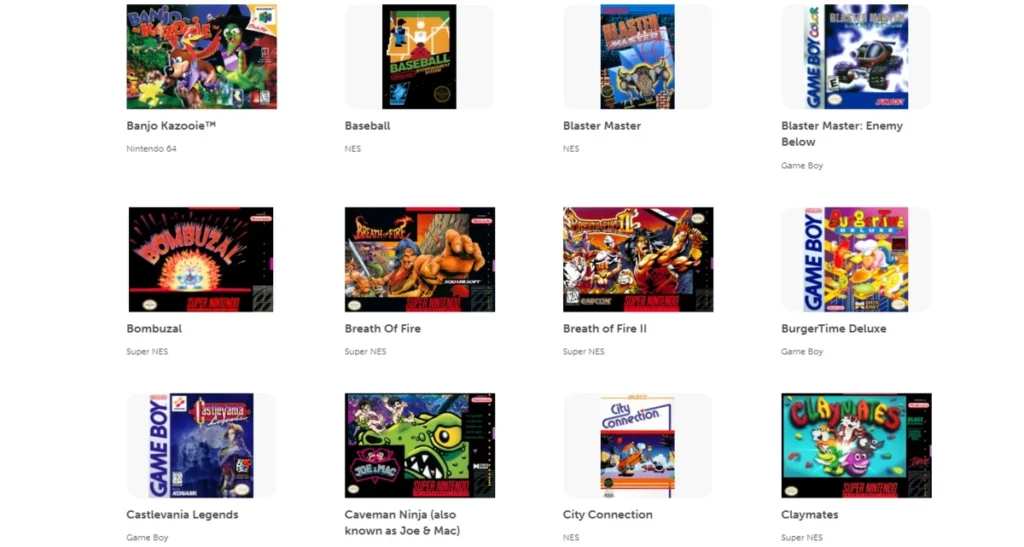
- Access to classic games: Switch ROMs allow you to play classic games that may no longer be available for purchase or are difficult to find.
- Convenience: Switch ROMs can be downloaded and played on your computer or other devices, providing a convenient way to play games without needing to use the Switch console.
- Customization: Switch ROMs can be customized with mods and other enhancements, allowing you to tailor the gaming experience to your preferences.
Pros and Cons of Switch ROMs
While Switch ROMs offer several benefits, there are also some drawbacks to consider:
| Pros | Cons |
| Access to classic games | Risk of legal consequences |
| Convenience | Loss of access to e-store, online play, and services like Switch Online |
| Customization | Emulators may not work properly with all games |
One of the most significant drawbacks of using Switch ROMs is the risk of legal consequences. Using ROMs for games that you do not own is illegal and can result in fines or other penalties.
Another significant drawback of using Switch ROMs is the loss of access to e-store, online play, and services like Switch Online. Some of the most popular Switch games thrive based on their online functionality, ranging from the surprise trades of Pokémon Sword and Shield to online multiplayer for Super Smash Bros. Ultimate.
It’s important to weigh the pros and cons carefully before deciding whether to use Switch ROMs.
Acquiring Switch ROMs
If you’re interested in playing Nintendo Switch games without purchasing them, you may consider acquiring Switch ROMs. Here are the steps you can take to find, download, and verify Switch ROMs.
Finding Switch ROMs
There are many websites on the internet that offer Nintendo Switch ROMs for download. However, it’s important to be cautious when downloading ROMs from these websites, as some may contain viruses or malware that can harm your computer or Switch console. To minimize the risk of downloading harmful files, it’s recommended that you only download ROMs from reputable sources.
Here are some websites that offer Nintendo Switch ROMs:
| Website | Description |
| RomEnix.net | Offers a variety of Switch ROMs for download |
| Archive.org | Provides Switch games in NSP format |
| Romslab.com | Offers free Switch games with emulators |
Downloading Switch ROMs
Once you’ve found a reputable website that offers Nintendo Switch ROMs, you can download the ROMs by following these steps:
- Click on the download link for the ROM you want to download.
- Wait for the download to complete.
- Save the ROM to your computer or an external hard drive.
Verifying Switch ROMs
After you’ve downloaded a Nintendo Switch ROM, it’s important to verify that it’s a legitimate ROM and not a fake or harmful file. You can verify the ROM by following these steps:
- Download a ROM verification tool, such as NSC Builder.
- Open the verification tool and select the ROM you want to verify.
- Wait for the verification process to complete.
If the ROM passes the verification process, it’s safe to use on your Switch console. However, if the ROM fails the verification process, it’s recommended that you delete the file and find a different source for the ROM.
Playing Switch ROMs
If you want to play Switch ROMs on your console, you’ll need to follow a few steps to set up your hardware and software correctly. Here’s a brief overview of what you’ll need to do.
Required Hardware and Software
Before you can start playing Switch ROMs, you’ll need to make sure you have the right hardware and software. Here’s what you’ll need:
- A Nintendo Switch console
- A computer with an SD card reader
- A compatible SD card (at least 64GB)
- Custom firmware (CFW) installed on your Switch
Installing Custom Firmware
The first step to playing Switch ROMs is to install custom firmware on your console. This will allow you to bypass Nintendo’s security measures and run homebrew software, including ROMs.
There are several different CFW options available, including Atmosphere, SX OS, and ReiNX. Each has its pros and cons, so do your research before choosing one.
To install CFW, you’ll need to follow a detailed guide specific to your chosen firmware. This will involve downloading and installing software on your computer, creating a custom firmware file, and then loading that file onto your Switch using a dongle or other method.
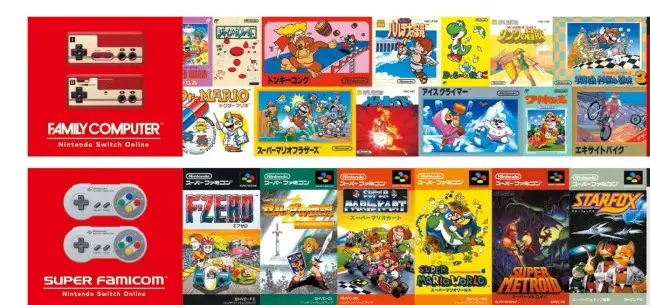
Loading and Playing ROMs
Once you have CFW installed on your Switch, you’ll be able to load and play Switch ROMs. Here’s how:
- Download the ROM file from a reliable source. Be sure to check the file size and any comments or reviews to ensure it’s a legitimate file.
- Copy the ROM file to your SD card. You can do this by inserting the SD card into your computer’s card reader and dragging and dropping the file onto the card.
- Insert the SD card into your Switch and turn it on.
- Use your CFW software to launch the ROM file. This will vary depending on your chosen firmware but typically involves selecting the ROM file from a menu or file browser.
And that’s it! You should now be able to play Switch ROMs on your console. Remember to only download ROMs from reputable sources and to follow all applicable laws and regulations in your area.
Legal Implications of Switch ROMs
Switch ROMs have been a topic of controversy within the gaming community due to their potential legal and ethical implications. In this section, we will discuss the legal implications of Switch ROMs and provide an overview of copyright law, the legal status of ROMs, and ethical considerations.
Copyright Law
Copyright law protects the exclusive rights of creators to their original works, including video games. Switch ROMs are digital copies of these games that can be played on emulators or hacked consoles. However, downloading and playing ROMs without the permission of the copyright holder is considered copyright infringement.
Nintendo has taken legal action against ROM sites that provide links to Switch games, as it infringes on their copyrights and undermines the sales and revenue of legitimate game developers. Recently, a popular ROM siteholder, Dstorage, was ordered to pay Nintendo a hefty sum of €442,750 in damages.
Legal Status of ROMs
The legal status of ROMs is a grey area. While it is illegal to download and play ROMs without the permission of the copyright holder, it is legal to create digital backups of games that you own for personal use. This means that if you own a physical copy of a Switch game, you can legally create a digital backup of the game and play it on an emulator or hacked console.
Ethical Considerations
In addition to the legal implications, there are also ethical considerations to take into account when it comes to Switch ROMs. While it may be tempting to download and play games for free, it is important to consider the impact that piracy has on the gaming industry.
Piracy undermines the hard work and creativity of game developers and can lead to a decrease in sales and revenue. This can ultimately result in fewer resources for developers to create new and innovative games.
In conclusion, while it may be tempting to download and play Switch ROMs, it is important to consider the legal and ethical implications. It is illegal to download and play ROMs without the permission of the copyright holder, and distributing or sharing ROMs is also illegal. Additionally, piracy can have a negative impact on the gaming industry and should be avoided.
Frequently Asked Questions
Is it legal to download and play Switch ROMs?
The legality of downloading and playing Switch ROMs is a complex issue. Generally speaking, it is illegal to download and play ROMs for games that you do not own. However, there are some exceptions to this rule. For example, if you own a physical copy of a game, it may be legal to download and play a ROM of that game. It is important to be aware of the laws in your country before downloading and playing Switch ROMs.
What are the risks of downloading Switch ROMs?
There are several risks associated with downloading Switch ROMs. One of the biggest risks is that the ROM may contain malware or viruses that can harm your computer or other devices. Additionally, downloading and playing ROMs that you do not own is illegal in many countries. This can result in fines or other legal consequences. It is important to be aware of these risks before downloading and playing Switch ROMs.
Are there any reliable websites for downloading Switch NSP or XCI files?
There are several reliable websites for downloading Switch NSP or XCI files. Some popular websites include RomsMania, Switcher.gg, and Reddit. It is important to be careful when downloading files from these websites, as some files may contain malware or viruses. Additionally, it is important to be aware of the legality of downloading and playing Switch ROMs in your country.
Can I play Switch ROMs on my computer using an emulator?
Yes, it is possible to play Switch ROMs on your computer using an emulator. Some popular emulators for playing Switch ROMs include Yuzu and Ryujinx. However, it is important to note that emulating Switch games can be quite demanding on your computer’s hardware. You will need a powerful computer with a good graphics card to run Switch games smoothly.

