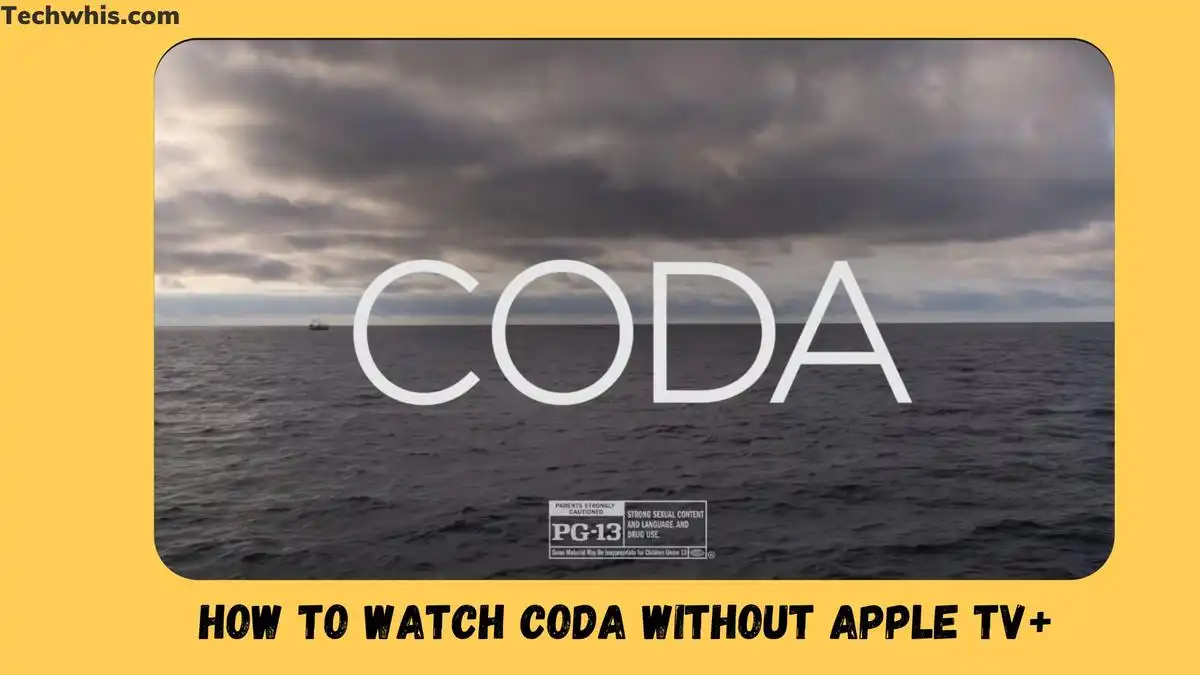Coda is a heartwarming drama that tells the story of a young girl with a passion for singing, who is torn between pursuing her dreams and helping her deaf family with their fishing business.
The film has received critical acclaim and won several awards, including Best Picture and Best Supporting Actor at the 2021 Academy Awards. However, Coda is exclusive to Apple TV+, which means that viewers without a subscription may not be able to watch it.
TL;DR
- Coda is an award-winning drama that is exclusive to Apple TV+.
- Viewers can watch Coda without Apple TV+ by sharing an account, signing up for a free trial, or using alternative streaming services.
- Despite its exclusivity, Coda’s heartwarming story and themes of family and music make it a must-watch for audiences.
If you’re wondering how to watch Coda without Apple TV+, there are several options available. One way is to share an Apple TV+ account with friends or family. Another option is to sign up for a free trial of Apple TV+, which offers a seven-day trial period. Additionally, some alternative streaming services may have Coda available for rent or purchase.
While it may seem challenging to watch Coda without a subscription to Apple TV+, it’s not impossible. By exploring the various options available, you can enjoy this heartwarming film and experience the joy of storytelling and music.
Table of Contents
Understanding Coda
Coda is a 2021 American drama film directed and written by Siân Heder. The movie tells the story of Ruby, played by Emilia Jones, who is the only hearing member of her deaf family. Ruby has a passion for singing, but her family’s inability to hear her music hinders her dreams. The movie is a coming-of-age story that explores the themes of family, dreams, and storytelling.
Coda received critical acclaim and won several awards, including the Grand Jury Prize and Audience Award at the Sundance Film Festival. It also won the Best Picture award at the 2021 Deauville American Film Festival and was nominated for multiple Academy Awards, including Best Picture, Best Adapted Screenplay, and Best Supporting Actor for Troy Kotsur.
The movie is a remake of the French film La Famille Bélier, but Heder made significant changes to the story to make it more authentic to the deaf community. She cast deaf actors in the leading roles, and the movie features American Sign Language (ASL) as the primary means of communication.
Coda is a drama with elements of comedy, or a dramedy, that balances the serious themes of family and identity with moments of humour. The movie uses music as a storytelling device, with Ruby’s passion for singing serving as a metaphor for her desire to break free from her family’s expectations.
Why is Coda Exclusive to Apple TV+
Coda is an American drama film that premiered at the Sundance Film Festival in 2021. The film, directed by Siân Heder, was released on Apple TV+ on August 13, 2021. Since then, it has received critical acclaim and won several awards, including the Grand Jury Prize and Audience Award at Sundance.
Coda is exclusive to Apple TV+ because it is an Apple Original film. Apple TV+ is a subscription-based streaming service that offers exclusive content produced by Apple. The service was launched in November 2019 and has since grown to become a popular streaming service, especially for Apple device users.
While some viewers may be disappointed that Coda is exclusive to Apple TV+, it is important to note that the film was produced by Apple. As such, it makes sense that the film is only available on Apple’s streaming service. Additionally, Apple TV+ offers a free trial period for new subscribers, making it easy for viewers to watch Coda without committing to a long-term subscription.
How to Watch Coda with a Subscription
If you have an Apple TV+ subscription, you can easily watch Coda on any Apple device such as iPhone, iPad, or Apple TV. Here are the steps to follow:
- Download the Apple TV app from the App Store if you haven’t already.
- Sign in with your Apple ID and password.
- Search for Coda in the app.
- Once the show appears in your library, click play, and you are ready to go.
It’s that simple! However, keep in mind that you need a stable internet connection to stream the show without any interruptions.
If you don’t have an Apple TV+ subscription, you can sign up for a free trial to watch Coda. After the trial period ends, you will be charged $4.99 per month. Alternatively, you can cancel your subscription before the trial period ends to avoid being charged.
Overall, watching Coda with an Apple TV+ subscription is the easiest and most straightforward method. With just a few clicks, you can enjoy the show on any Apple device.
Free Trial Option for Apple TV+
If you’re interested in watching Coda but don’t want to commit to a full subscription to Apple TV+, you can take advantage of the free trial option. Apple TV+ offers a 7-day free trial for new subscribers, which gives you access to all of their content, including Coda.
To sign up for the free trial, simply go to the Apple TV+ website and click on the “Start Your Free Trial” button. You’ll be prompted to enter your Apple ID and password, and then you’ll be taken to a page where you can choose a monthly or annual subscription.
It’s important to note that if you don’t cancel your subscription before the end of the 7-day trial period, you will be charged for the next month’s subscription fee. So, if you’re not interested in continuing with Apple TV+ after watching Coda, make sure to cancel your subscription before the trial period ends.
Overall, the free trial option for Apple TV+ is a great way to watch Coda without committing to a full subscription. Just make sure to cancel your subscription if you don’t want to be charged for the next month’s fee.
Purchasing Coda
If you don’t have an Apple TV+ subscription, you can still watch Coda by purchasing it through various online platforms. Here are some ways to purchase Coda:
-
iTunes: You can buy or rent Coda on iTunes. To purchase the movie, navigate to the Coda page on iTunes and click on the “Buy” button. The movie will be added to your iTunes library, which you can then watch on any device that supports the iTunes app. Alternatively, you can rent the movie for a lower price and watch it within a limited time frame.
-
Amazon Prime Video: You can also purchase or rent Coda on Amazon Prime Video. To buy the movie, search for Coda on Amazon Prime Video and click on the “Buy” button. You can then watch the movie on any device that supports Amazon Prime Video. Renting a movie is also an option.
-
Google Play: Coda is available for purchase or rent on Google Play. To buy the movie, search for Coda on Google Play and click on the “Buy” button. You can then watch the movie on any device that supports Google Play. Renting a movie is also an option.
-
Vudu: Vudu is another online platform where you can purchase or rent Coda. To buy the movie, search for Coda on Vudu and click on the “Buy” button. You can then watch the movie on any device that supports Vudu. Renting the movie is also an option.
Keep in mind that prices and availability may vary depending on your location and the platform you choose. Additionally, purchasing the movie on some platforms may require you to create an account and provide payment information.
Overall, if you want to watch Coda without an Apple TV+ subscription, purchasing the movie through one of these online platforms is a convenient and accessible option.
Watching Coda on Other Devices
If you don’t have an Apple TV+ subscription, don’t worry. There are several other ways to watch Coda without Apple TV+. Here are some of the devices you can use to watch Coda:
Smart TVs
If you have a smart TV, you can download the Apple TV app and watch Coda on your TV. The Apple TV app is available on most smart TVs, including LG, Samsung, and Roku.
Tablets
You can also watch Coda on your tablet by downloading the Apple TV app. The app is available on both iOS and Android devices, so you can watch Coda on your iPad, Android tablet, or any other tablet that supports the Apple TV app.
Fire TV
If you have an Amazon Fire TV, you can download the Apple TV app and watch Coda on your TV. The app is available on all Fire TV devices, including the Fire TV Stick and Fire TV Cube.
Chromecast
If you have a Chromecast, you can cast the Apple TV app from your phone or tablet to your TV and watch Coda on the big screen. To do this, make sure your Chromecast is set up and connected to your TV, then open the Apple TV app on your phone or tablet and select the Cast icon.
Physical Copies of Coda
If you prefer physical copies of movies, you may be wondering if Coda is available on DVD or Blu-ray. Unfortunately, as of June 2023, Coda has not been released on DVD or Blu-ray.
However, it is possible that Coda may be released on physical media in the future. We recommend keeping an eye on online retailers such as Amazon, Best Buy, and Walmart for any updates on a possible release date.
In the meantime, if you are looking to purchase a copy of Coda, your best bet is to buy a digital copy from a reputable online retailer such as Amazon Prime Video, Google Play, or Vudu. These platforms offer the option to purchase movies for a one-time fee and stream them online or download them for offline viewing.
Overall, while physical copies of Coda are not currently available, there are still options for those who prefer to own their movies in a physical format. Keep an eye out for any updates on a possible DVD or Blu-ray release, and consider purchasing a digital copy in the meantime.
Watching Coda with Friends or Family
If you know someone who has an Apple TV+ subscription, you can ask them to share their account and watch “Coda” together. Sharing an account with friends or family is a great way to save money and enjoy the show with others.
However, there are some limitations to sharing an account. First, you will need to ensure that the person you share the account with is willing to do so. Second, you will need to coordinate with them to make sure that you are not watching the show at the same time, as this can cause conflicts with the streaming service.
Another option for watching “Coda” with friends or family is to use a streaming service that offers the show. Some popular streaming services include Netflix, Amazon Prime Video, and Hulu. However, it is important to note that “Coda” is not currently available on any of these platforms.
If you are unable to share an account or find “Coda” on a streaming service, you may want to consider hosting a watch party. This can be done either in person or virtually using a video conferencing platform like Zoom or Skype.
In summary, watching “Coda” with friends or family can be a great way to enjoy the show together and save money on subscriptions. However, it is important to make sure that you are not violating any terms of service by sharing accounts and coordinating with others to avoid conflicts with streaming.
Conclusion
In conclusion, watching “Coda” without an Apple TV+ subscription is possible. There are several alternative ways to stream this movie without having to pay for a subscription to the streaming service.
One option is to rent or purchase the movie from a digital marketplace such as Amazon Prime Video, Google Play, or iTunes. This option allows you to watch the movie on your preferred device without the need for an Apple TV+ subscription.
Another option is to sign up for a free trial of Apple TV+. The streaming service offers a seven-day free trial, which is enough time to watch “Coda” and other exclusive content. However, it is important to remember to cancel the subscription before the trial period ends to avoid being charged.
If you do not want to sign up for a free trial or rent/purchase the movie, you can also try using a friend’s or family member’s Apple TV+ account. This option may not be available to everyone, but it is worth considering if you know someone who has an active subscription.
Frequently Asked Questions
Where can I watch CODA without Apple TV+?
Unfortunately, CODA is only available on Apple TV+ as it is Apple TV’s original content. However, there are other ways to watch the show without an Apple TV+ subscription. You can rent or purchase CODA on several online platforms like Amazon Prime Video, Google Play, and Vudu.
Can I stream CODA on Amazon Prime?
No, CODA is not available on Amazon Prime Video. However, you can still watch CODA by renting or purchasing it on Amazon Prime Video.
Can I watch CODA on Netflix or Amazon Prime?
CODA is not available on Netflix or Amazon Prime Video as it is an Apple TV+ original content. However, you can still watch CODA by renting or purchasing it on several online platforms like Amazon Prime Video, Google Play, and Vudu.
Is CODA on HBO Max?
No, CODA is not available on HBO Max. However, you can still watch CODA by renting or purchasing it on several online platforms like Amazon Prime Video, Google Play, and Vudu.
What is the release date for CODA on Netflix?
There is no official release date for CODA on Netflix. As of now, CODA is only available on Apple TV+.
Can I buy the CODA movie in 2021?
Yes, you can buy the CODA movie in 2021 on several online platforms like Amazon Prime Video, Google Play, and Vudu.