If you own a Samsung wireless charger and you notice that it’s blinking yellow, you might be wondering what’s going on. This is a common issue that many Samsung wireless charger owners experience and it can be frustrating when you’re trying to charge your phone or other devices. There are some simple steps you can take to troubleshoot the problem and get your charger working again.
When your Samsung wireless charger is blinking yellow. This mode disables the charger’s output, which means that your device will stop charging.
Table of Contents
Understanding the Yellow Blinking Light
If you own a Samsung wireless charger, you may have encountered a yellow blinking light at some point. This blinking light can be confusing and frustrating, especially if you’re not sure what it means. In this section, we’ll explain what the yellow blinking light on your Samsung wireless charger means and what you can do about it.
What does the yellow blinking light mean?
In most cases, a yellow blinking light on a Samsung wireless charger indicates that the charger is in Abort Mode. This means that the charger has detected a problem and has shut off or disabled its output to prevent any damage to your device. When the charger is in Abort Mode, your device will stop charging, and the charger’s output will be turned off.
There are several reasons why your Samsung wireless charger might enter Abort Mode and start blinking yellow. Some of the most common causes include:
- A faulty charger
- A damaged battery
- A broken cable
- NFC interference from your contactless payment feature
What should you do if your Samsung wireless charger is blinking yellow?
If you see a yellow blinking light on your Samsung wireless charger, the first thing you should do is unplug the charger from the power source and wait for a few minutes. This will help reset the charger and may fix the problem.
If the yellow blinking light persists, you should try the following troubleshooting steps:
- Check the charging cable to make sure it’s not damaged or broken. If it is, replace the cable with a new one.
- Try using a different wall adapter to see if the problem is with the adapter rather than the charger.
- Make sure there is no NFC interference from your contactless payment feature. If necessary, turn off NFC on your device while charging.
- If none of these steps work, you may need to contact Samsung customer support or take your device to a repair shop for further assistance.
Other Causes for Samsung Wireless Charger Blinking Yellow
Here are some other possibilities to consider:

Insufficient Power Supply
One of the most common reasons for a Samsung wireless charger to blink yellow is that it’s not receiving enough power. If the charger isn’t plugged into a strong enough power source, it may not be able to charge your device properly. Make sure that the charger is plugged into a wall outlet or USB port that can provide enough power to charge your device.
Incompatible Devices
Another possible cause of a blinking yellow light on your Samsung wireless charger is that the device you’re trying to charge isn’t compatible with the charger. Make sure that your device is compatible with the charger you’re using, and that you’re using the correct type of charger for your device. If you’re not sure whether your device is compatible with your charger, check the manufacturer’s website or consult the user manual.
Foreign Objects or Obstructions
Another possible cause of a blinking yellow light on a Samsung wireless charger is the presence of foreign objects or obstructions on the charging pad. Ensure that the charging pad is clean and free of debris and that no foreign objects are blocking the charging connection.

Overheating Protection
In some cases, a Samsung wireless charger may blink yellow as a result of overheating protection. If the charger detects that it’s overheating, it may shut off or enter a protective mode to prevent damage to your device. If you suspect that overheating is the cause of the blinking yellow light, try letting the charger cool down for a few minutes before attempting to charge your device again.
Troubleshooting Steps
If you see your Samsung wireless charger blinking yellow, it means that something is wrong with the charger or the phone’s charging port. Here are some troubleshooting steps you can take to resolve the issue:
Resetting the Charger
An effective troubleshooting method is to unplug and replug the charger from the power outlet. This method allows you to perform a quick reset and might even help resolve the issues occurring on the charger.
If the charger continues to blink yellow, try resetting the charger by pressing and holding the power button for at least 10 seconds. Once you release the power button, the charger should restart and the blinking yellow light should stop.
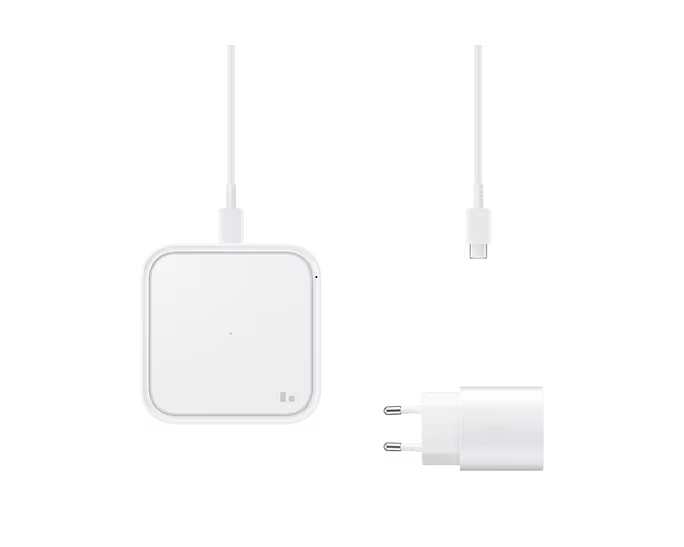
Checking the Cable and Adapter
The blinking yellow light could also indicate that the cable or adapter is faulty. Check if the cable and adapter are connected securely to the charger and the power outlet. If you see any damage or fraying on the cable, replace it with a new one.
Make sure that you are using a compatible cable and adapter with your Samsung wireless charger. Using a non-compatible cable or adapter may cause the charger to malfunction.
Examining the Phone’s Charging Port
The blinking yellow light could also indicate that there is an issue with the phone’s charging port. Check the charging port for any debris, lint, or damage. If you see any debris or lint, clean the charging port using a soft-bristled brush or a toothpick. Be gentle while cleaning the charging port to avoid causing any damage.
Updating the Phone’s Software
Sometimes, the issue could be with the phone’s software. Make sure that your phone is running on the latest software version. To check for software updates, go to Settings > Software update > Download and install.
If none of the above troubleshooting steps work, try charging your phone with a different charger to see if the issue is with the phone or the charger. If the issue persists, contact Samsung customer support for further assistance.
Remember, always use genuine Samsung accessories to ensure the best performance and avoid any issues with your Samsung wireless charger.
Preventive Measures
When it comes to preventing your Samsung wireless charger from blinking yellow, there are a few things you can do to avoid the issue altogether. By following these simple steps, you can ensure that your charger works smoothly and efficiently without any interruptions.

Proper Placement of Phone
One of the most common reasons why Samsung wireless chargers blink yellow is because of improper placement of the phone. Make sure that your phone is placed correctly on the charging pad or stand. The phone should be centred on the charger, and there should be no obstruction between the charger and the phone. If the phone is not placed correctly, the charger may not be able to detect it, and it will blink yellow.
Avoiding Overheating
Overheating is another common reason why Samsung wireless chargers blink yellow. To avoid this, make sure that your phone is not overheating before you place it on the charger. If your phone is hot, let it cool down before placing it on the charger. Also, make sure that the charger itself is not overheating. If the charger is too hot, it may not be able to charge your phone properly, and it will blink yellow.
Using Samsung-Approved Accessories
Using Samsung-approved accessories is another way to prevent your Samsung wireless charger from blinking yellow. Make sure that you are using the right wall adapter and cable that came with your charger. Using a third-party adapter or cable may cause the charger to malfunction, and it will blink yellow. Also, make sure that your phone case is not too thick. If your phone case is too thick, it may prevent the charger from detecting your phone, and it will blink yellow.
By following these simple preventive measures, you can avoid the frustration of a blinking yellow Samsung wireless charger. Proper placement of your phone, avoiding overheating, and using Samsung-approved accessories are all important steps to ensure that your charger works smoothly and efficiently.
When to Contact Samsung Support
If you have tried all the basic troubleshooting steps and your Samsung wireless charger is still blinking yellow, it might be time to contact Samsung Support. They can help you diagnose the problem and provide solutions to fix it.
Here are some situations when you should consider contacting Samsung Support:
- Your wireless charger and phone do not seem to connect: If you have properly aligned your phone with the charging pad and it still does not charge, there might be an issue with the charger or phone. Contact Samsung Support for assistance.
- The yellow blinking light persists after trying all basic troubleshooting steps: If you have tried all the basic troubleshooting steps, such as repositioning and aligning your device in the centre, and the yellow blinking light persists, it might be time to contact Samsung Support.
- Your charger is making strange noises: If your charger is making strange noises, it might be a sign of a hardware issue. Contact Samsung Support for assistance.
- You suspect that your wireless charger is defective: If you suspect that your wireless charger is defective, contact Samsung Support. They can help you diagnose the issue and provide solutions to fix it.
When you contact Samsung Support, be sure to provide them with as much information as possible. This can include the model number of your wireless charger, the type of phone you are using, and a description of the issue you are experiencing.
Samsung Support can be contacted online through chat or through the Samsung Members App on your mobile device. They are available to help you troubleshoot any issues you might be experiencing with your Samsung wireless charger.

