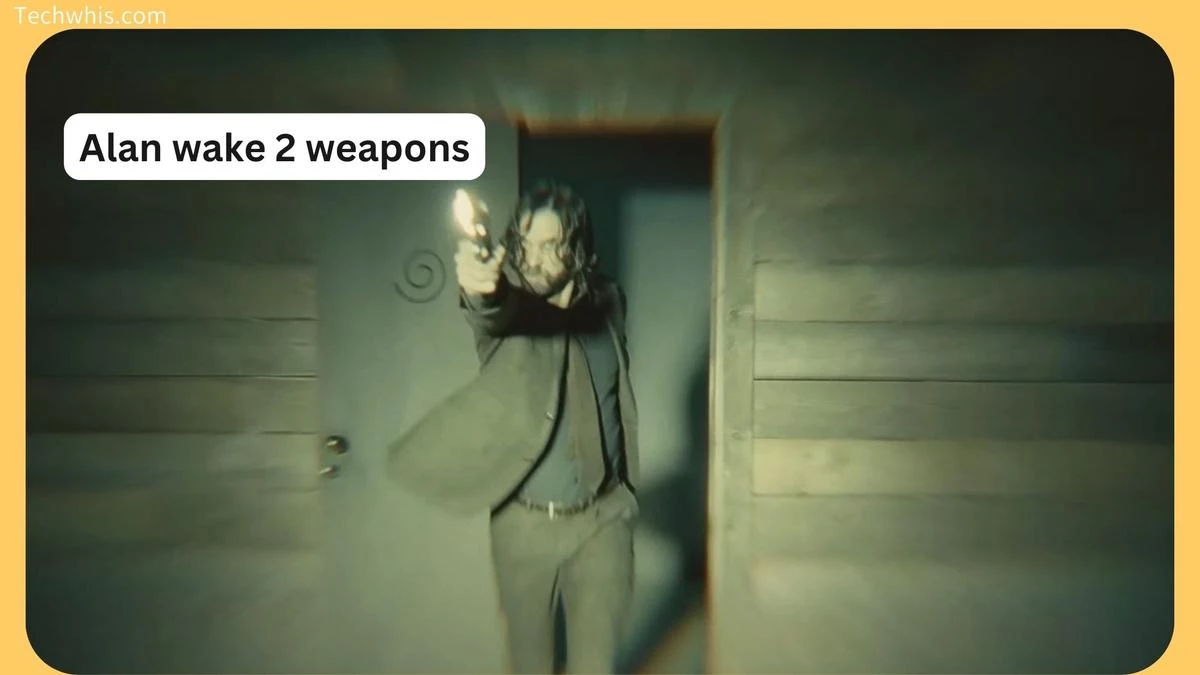Alan Wake 2 is a spine-tingling survival horror game that keeps you on your toes, facing relentless enemies in the eerie towns of Cauldron Lake and Bright Falls. But fear not, as we’ve got your back with the ultimate guide to the best weapon upgrades in the game. Get ready to amp up your combat capabilities and survivability with these fantastic enhancements.
Table of Contents
Meet Saga Anderson: Your Weapon-Wielding FBI Agent
When you dive into Alan Wake 2, you’ll step into the shoes of Saga Anderson, an FBI agent on a mission to uncover the mysteries lurking in the shadowy towns. As you progress through the game, you’ll come across various weapons, each with its own unique abilities. Among the notable armaments are the Crossbow and the Pump-action Shotgun.
Manuscript Fragments: Your Ticket to Weapon Upgrades
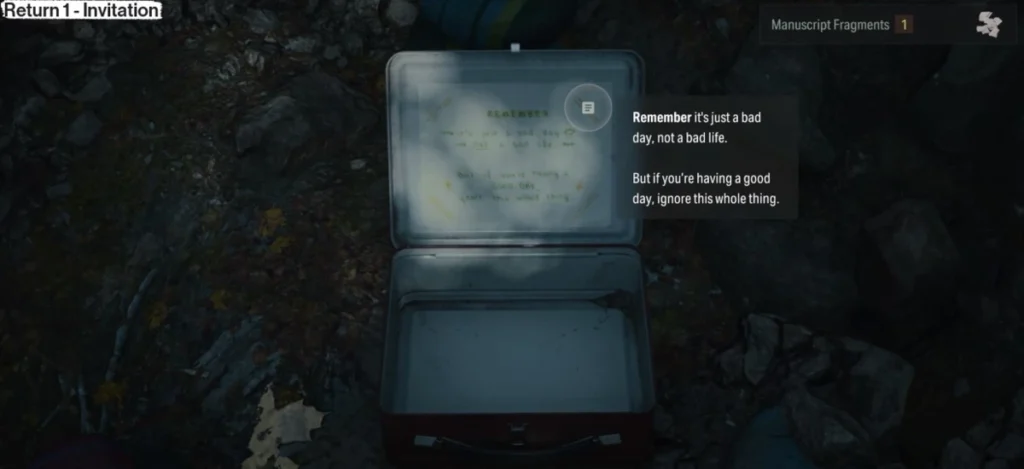
To unlock the best weapon upgrades, you’ll need Manuscript Fragments. These coveted materials come from collecting Alex Casey Lunchboxes hidden throughout Saga’s chapters. Keep your eyes peeled for colorful ornaments hanging from trees and painted rocks; they’re your cues to these collectibles. When you’re close to one, Saga will give you a nudge in the right direction.
The Best Weapon Upgrade Options
Now, let’s get to the exciting part: the best weapon upgrades for Saga Anderson. These enhancements will make you a force to be reckoned with, but remember, your choice should align with your playstyle and preferred armaments.
Pistol Upgrades
- Again and Again: Hold the fire button to activate automatic fire.
- More Bullets: Increases the magazine size by 50%.
- Another Headshot: Land two headshots quickly to stun an enemy for an extended duration.
Our Pick: More Bullets – This upgrade reduces the need for constant reloads, keeping you in the action.
Sawed-off Shotgun Upgrades
- Fluid Motion: Increases reload speed.
- Out of Action: Deals increased damage against stunned, blinded, or knocked-down enemies.
- Ready For More: Kill an enemy to restore health; the amount restored depends on the enemy’s strength.
Our Pick: Ready For More – A perfect choice for close encounters, as it restores your health with every enemy takedown.
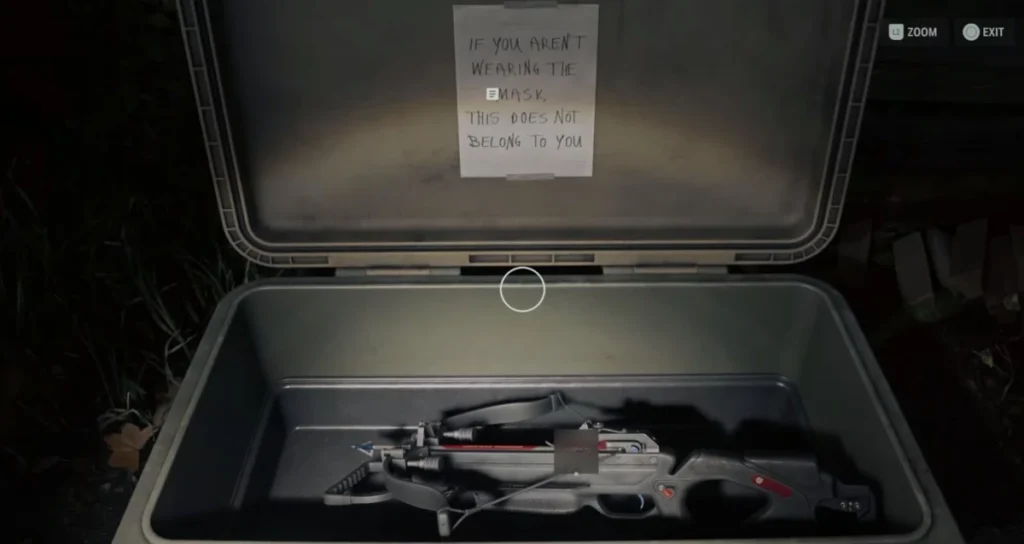
Crossbow Upgrades
- Pull the String: Hold the fire button to draw the Crossbow further for increased damage and a straighter arc.
- Two Shots: You can shoot two bolts before needing to reload.
- Magnetic Pull: Bolts lodged into enemies will attract bullets fired near them.
Our Pick: Magnetic Pull – While the Crossbow demands precision, this upgrade helps you recover missed shots.
Hunting Rifle Upgrades
- Feedback Loop: Consecutive successful hits significantly reduce the time between shots.
- Kill Shot: Stand still to enter an improved focus mode, granting perfect accuracy, shots that pull toward enemy weak spots, and increased damage.
- Way Home: Bullets penetrate an enemy’s darkness shield.
Our Pick: Kill Shot – Ideal for medium-to-long-range engagements, offering precision and increased damage.
Pump-action Shotgun Upgrades
- Stay On Course: Stand still and aim steadily at a target to reduce kickback and pellet spread; increases damage.
- Under Control: Move faster while aiming.
- Faster and Faster: Hold the fire button to activate automatic fire.
Our Pick: Faster and Faster – Turn your Pump-action Shotgun into a rapid-fire beast and shred through foes with ease.
Ready to Conquer Alan Wake 2?
With these weapon upgrades at your disposal, you’re better equipped to face the darkness that looms in Alan Wake 2. Remember, your choice of upgrades should match your preferred playstyle and armaments. So, pick your enhancements wisely, and get ready for an electrifying gaming experience!
Alan Wake 2 is out now on the Epic Games Store, so dive into the chilling adventure. And if you’re new to the series or the survival horror genre, consider checking out our beginner’s guide to the game for even more tips and tricks. Happy gaming!