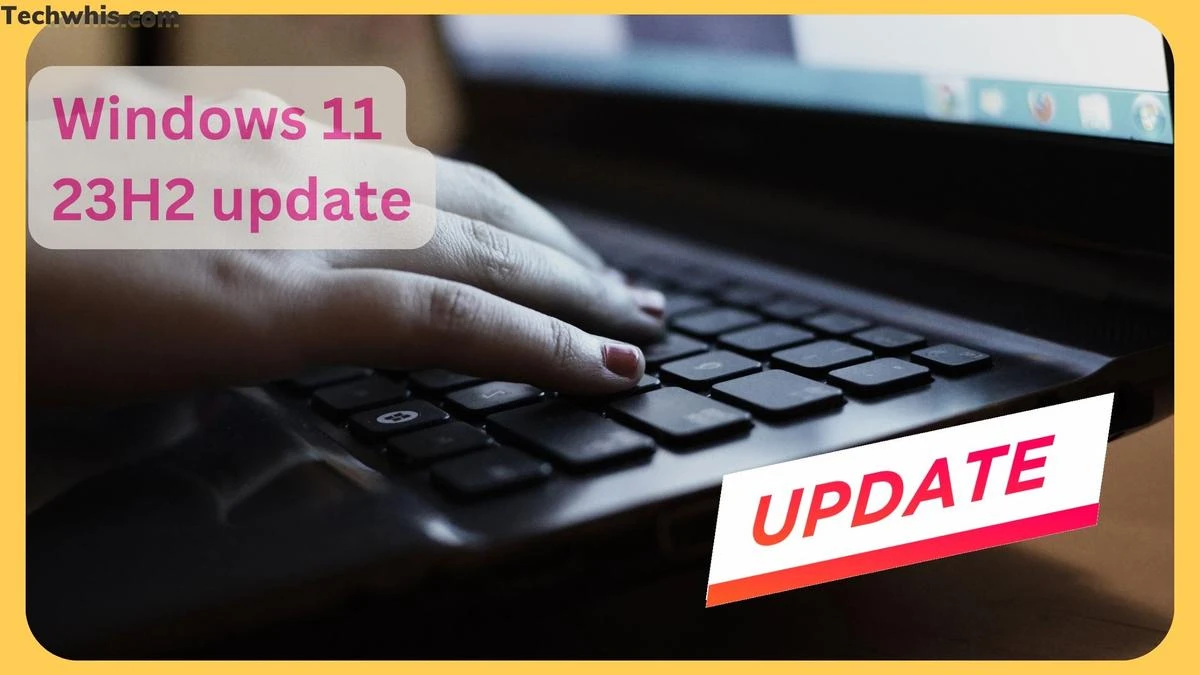Windows 11 23H2 is the new feature update for Windows 11, which is expected to be the last feature update for this operating system.
TL;DR
- Windows 11 23 H2 is the latest feature update for Windows 11, which includes enhancements in the file explorer, audio volume mixer, and personalization settings.
- The update also includes AI implementation with Copilot, which allows users to access AI tools directly within Windows without the need to go online.
- Other notable updates include the addition of a gallery in the file explorer, a new audio area with a volume mixer, and the ability to use a pass key without typing in any passwords.
The update brings in various new features, including improvements to the file explorer, an audio volume mixer, personalization settings, a pass key option in accounts, updates to the paint app, native 7-Zip and WinRAR support, and enhancements in the snipping tool.
One standout feature is the integration of AI with Copilot, enabling users to access AI tools directly within Windows without an internet connection. Additionally, there’s a new gallery feature in the file explorer, an audio section with a volume mixer, and the convenience of using a pass key instead of typing passwords. Omit, Windows 11 23 H2 promises to bring a range of new features and enhancements to the Windows operating system.
Table of Contents
Windows 11 23 H2 Overview
Windows 11 23 H2 is a feature update from Windows 11 and is expected to be the last feature update for Windows 11. The update includes several new features and improvements. In this section, we will take a look at some of the main features of Windows 11 23 H2.
New Features in File Explorer
Windows 11 23 H2 brings a feature update to File Explorer. One of the main features is the addition of a “Details” area that displays information about the selected item when you hover over it and click on “Details.” Additionally, a “Share” button has been added, allowing users to share files with others by searching for people or email addresses.
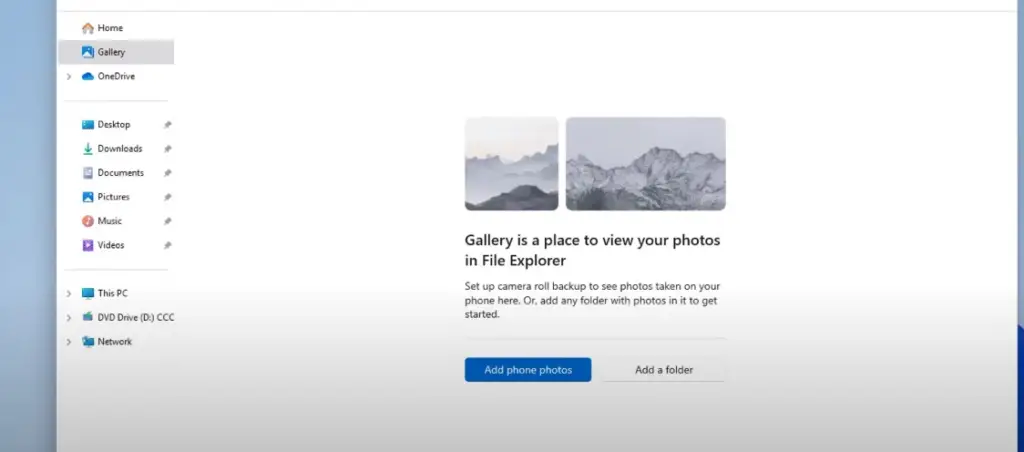
The search boxes in File Explorer have also been updated with rounded corners, giving them a more modern look. Another new feature is the addition of a Gallery in the Home area, where users can view their photos in File Explorer. Users can set up folders for their phone photos and add them to the Gallery. However, an account is required to use this feature.
Audio Volume Mixer
Windows 11 23 H2 has introduced a new audio feature that users have been eagerly waiting for. This new feature is the audio volume mixer, which can be accessed by clicking on the volume icon located in the taskbar. The volume mixer allows users to control the volume of individual applications and system sounds.
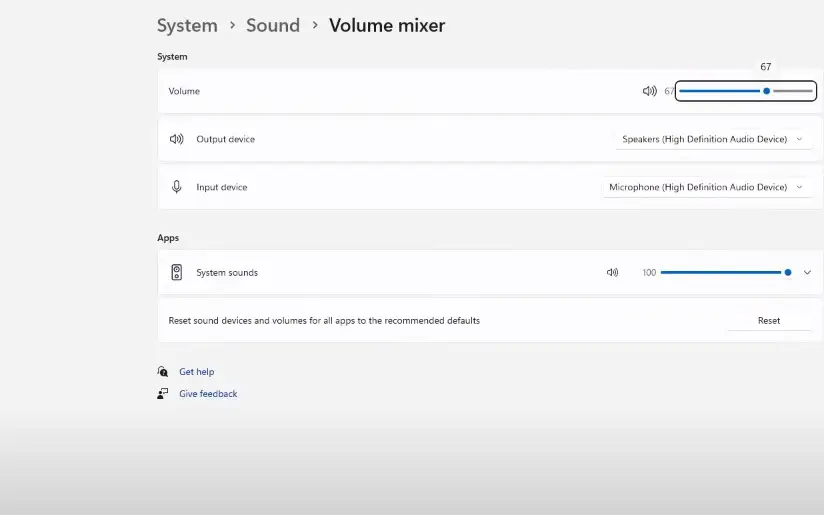
The audio volume mixer is a useful tool for users who have had issues with volume control in the past. It provides a simple and efficient way to manage audio levels without having to navigate through multiple settings menus. The volume mixer can be accessed quickly and easily, making it a convenient addition to the Windows 11 operating system.
Personalization Settings
Windows 11 23 H2 offers several new personalization settings to enhance the user experience. Users can now customize their desktop backgrounds with the new Windows Spotlight feature, which automatically changes the desktop wallpaper every day. Users can also add a folder with their favorite wallpapers for a personalized experience.
The dynamic lighting and effects options in the personalization settings allow users to adjust their RGB lighting and choose from a variety of colors. Users can also customize their audio settings with the new volume mixer, which has been a long-awaited feature.
In addition, the updated Paint app now includes a dark mode, layers, and a remove background feature. Although it is not intended to replace professional editing software, it offers a simple yet useful feature for users who want to quickly remove backgrounds from images.
Other new features include Pass Key, which allows users to use their pass key without typing in any passwords when supported by websites. The Snipping Tool has also been updated to allow users to record screen with video, making it a useful tool for quick snippets.
Pass Key in Accounts
In Windows 11 23 H2, Microsoft has added a new feature called Pass Key. This feature allows users to sign in to websites without typing in any passwords, provided that the websites support Pass Key. To use Pass Key, users must be signed in to their Microsoft account.
This new feature is located in the Accounts section of the Settings app. Once users have set up Pass Key, they can use it to sign in to websites that support it, without having to remember and type in their passwords. This feature provides added security and convenience for users who frequently sign in to websites.
Updates in Paint App
Windows 11 23 H2 comes with several new features, including updates to the Paint app. The app now has a dark mode, layers, and a remove background feature. While it may not replace Photoshop, the app has some useful features, such as the ability to remove backgrounds from selective images.
The remove background feature is not always accurate, but it works well for simpler tasks. The app also has a blur tool, and it is possible that more features will be added in the future.
Users can now also enjoy the benefits of native 7-Zip and WinRAR, which are built into Windows 11. The Snipping Tool has also been updated, allowing users to record screen with video and take quick snippets of images.
Native 7-Zip and WinRAR
Windows 11 23 H2 comes with a native 7-Zip and WinRAR feature. This means that users won’t have to install any additional software to unzip files. The feature is built-in and readily available for use.
This native feature will save users the hassle of downloading and installing third-party software to extract files. It is a convenient feature that will make it easier for users to manage their files on Windows 11 23 H2.
Enhancements in Snipping Tool
In Windows 11 23 H2, the Snipping Tool has been updated with the ability to record screen with video. This feature allows users to quickly capture a snippet of a video or an image. While it is not a replacement for software like OBS, it is a free built-in tool that can be used for simple tasks. However, it does not capture audio.
AI Implementation with Copilot
Windows 11 23 H2 will soon feature AI implementation with Copilot, a built-in tool that allows users to utilize AI without having to go online. This tool will enable users to complete tasks more efficiently and effectively, making it a highly anticipated addition to the Windows operating system.
Copilot is an AI-powered tool that can help users with a variety of tasks, from writing emails to creating presentations. It is designed to work seamlessly with Windows 11, making it easy to use and accessible for all users.
With Copilot, users can expect to experience improved productivity and efficiency in their daily tasks. The tool is designed to assist users in completing tasks quickly and accurately, making it an essential tool for those who rely on their computers for work or personal use.