Hulu is a popular streaming platform that offers a vast library of TV shows and movies. One of the features that make Hulu stand out is its closed captions/subtitles option, which makes content accessible to a wider audience. However, some users have reported that they experience issues with Hulu subtitles being out of sync.
Subtitles being out of sync can be frustrating for viewers, as it can make it difficult to follow the dialogue and understand the plot. There are several reasons why Hulu subtitles may be out of sync, including technical issues, internet connectivity problems, and errors in the original content. It is essential to understand the root cause of the problem to find an effective solution.
In this article, we will explore the reasons why Hulu subtitles may be out of sync and provide practical tips on how to fix the issue. Whether you’re a frequent Hulu user or just starting, this article will help you to troubleshoot and resolve any subtitle syncing issues you may encounter.
Table of Contents
Subtitles and Their Importance
Subtitles are a textual representation of the spoken words in a video. They are used to aid viewers who may have difficulty hearing or understanding the audio. Subtitles can be turned on or off and are available in different languages. They are also commonly used in foreign films and TV shows to help viewers understand the dialogue.
Captions are similar to subtitles but include additional information such as sound effects and music cues. Captions are essential for individuals who are deaf or hard of hearing as they provide a complete audio-visual experience.
Closed captioning is a process of adding captions to videos that can be turned on or off by the viewer. Closed captioning is essential for accessibility as it allows individuals with hearing impairments to enjoy videos.
Subtitles and closed captioning are crucial for accessibility, but they also benefit viewers who may not be able to understand the language spoken in a video. They are also useful in noisy environments where the audio may be difficult to hear.
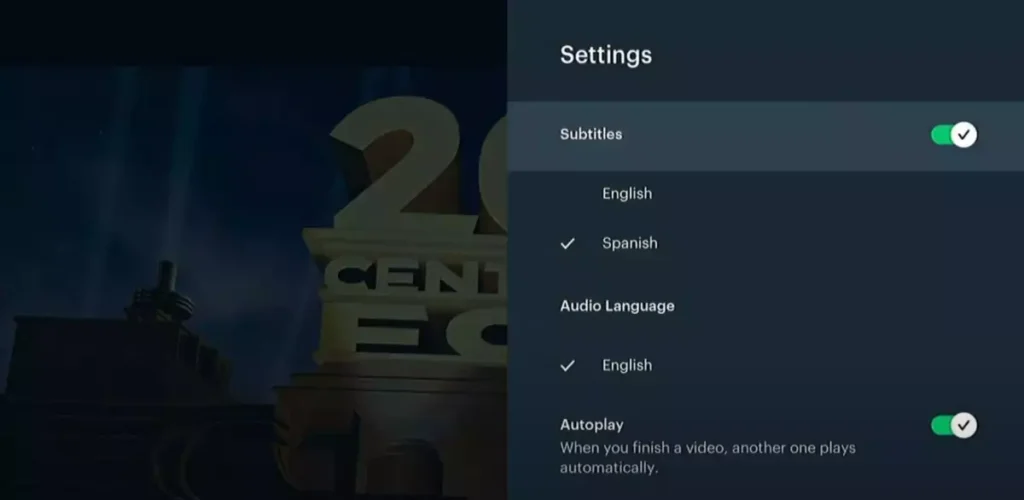
Why Hulu Subtitles May Be Out of Sync
Hulu is a popular streaming service that offers a wide range of TV shows, movies, and original content. However, one of the most common issues that users face is subtitles that are out of sync with the video. This can be frustrating, especially if you rely on subtitles to understand the content. Here are some reasons why Hulu subtitles may be out of sync:
Delay
One of the most common reasons why subtitles may be out of sync is due to a delay in the stream. This can happen if there is a slow internet connection or if the device you are using to stream the content is not powerful enough. If you are experiencing a delay, try restarting the stream or clearing the cache on your device.
Human Error
Another reason why subtitles may be out of sync is due to human error. This can happen if the person who created the subtitles made a mistake or if the subtitles were not properly synced with the video. Unfortunately, there is not much that you can do if this is the case, except to report the issue to Hulu’s customer support team.
Synchronization
Sometimes, subtitles may be out of sync due to synchronization issues. This can happen if the subtitles are not properly synced with the video, or if there is a delay between the audio and video. To fix this issue, try adjusting the subtitle synchronization settings on your device or in the Hulu app.
Role of Internet Connection and Streaming Quality
One of the main reasons why Hulu subtitles may be out of sync is due to a slow or unstable internet connection. When streaming content with a low internet connection, delays in streaming may cause subtitles to become out-of-sync with what is shown; they may not keep pace with what the video shows. This may result in subtitles no longer keeping up with what’s being watched and may cause issues for subtitles and content alike. Therefore, it’s essential to have a stable and fast internet connection to avoid any syncing issues.
Another factor that can contribute to Hulu subtitles being out of sync is the streaming quality. If the video quality is poor, it may cause buffering issues, which can lead to subtitles being out of sync. Therefore, it’s essential to ensure that the streaming quality is set to the highest possible setting to avoid any buffering or syncing issues.
It’s also important to note that not all devices can handle high-quality streaming. Some devices may not be capable of streaming high-quality content, which can cause buffering and syncing issues. Therefore, it’s essential to check the device’s capabilities before streaming content to avoid any issues.
To summarize, a slow or unstable internet connection, poor streaming quality, and device capabilities can all contribute to Hulu subtitles being out of sync.
By ensuring that you have a stable and fast internet connection, setting the streaming quality to the highest possible setting, and checking your device’s capabilities, you can avoid any syncing issues and enjoy your content with accurate subtitles.
Device Compatibility and Operating Systems
One of the reasons why Hulu subtitles may be out of sync is due to device compatibility issues. Not all devices are compatible with Hulu’s closed captioning system, so it’s possible that the device you’re using is causing the delay.
It’s important to note that Hulu’s closed captioning system is designed to work with most devices. However, if you’re experiencing issues with subtitles being out of sync, it may be worth checking if your device is compatible with Hulu’s closed captioning system.
Another factor that can affect Hulu subtitles is the operating system of your device. Some operating systems may not be optimized for Hulu’s closed captioning system, which can cause subtitles to be out of sync.
If you’re using a Smart TV to watch Hulu, it’s important to ensure that your TV is compatible with Hulu’s closed captioning system. Some Smart TVs may not be optimized for Hulu’s closed captioning system, which can cause subtitles to be out of sync.
Hulu App and Its Updates
Hulu is a popular video streaming service that offers a wide range of TV shows, movies, and other content. The Hulu app is available on various platforms, including smartphones, tablets, smart TVs, and gaming consoles. The app has undergone several updates over the years, with each update bringing new features, bug fixes, and performance improvements.
One of the reasons why Hulu subtitles may be out of sync is due to bugs in the app. Bugs can occur when the app is not updated regularly or when there are compatibility issues between the app and the device it is running on. In such cases, Hulu may release updates to fix the bugs and improve the app’s performance.
It is essential to keep the Hulu app updated to the latest version to avoid issues like subtitles being out of sync. Users can check for updates manually by going to the app store on their device and searching for the Hulu app. They can then download and install the latest version of the app.
Additionally, Hulu may release updates to improve the app’s performance and add new features. These updates may also include fixes for bugs that cause subtitles to be out of sync. Users should enable automatic updates on their devices to ensure that they receive the latest updates as soon as they are available.
Troubleshooting Hulu Subtitle Sync Issues
If you’re experiencing subtitle sync issues while watching content on Hulu, don’t worry, you’re not alone. Subtitle sync issues can occur due to various reasons, such as an unstable internet connection, outdated app, or a bug in Hulu’s system. Here are a few troubleshooting tips to help you fix subtitle sync issues on Hulu.
Check Your Internet Connection
One of the most common reasons for subtitle sync issues is an unstable internet connection. If you’re experiencing buffering or connectivity issues, it could prevent subtitles from syncing correctly with the content. To check your internet connection, run a speed test on your device and ensure that your internet speed meets Hulu’s minimum requirements.
Restart the Stream
If your subtitles are out of sync with the scene or aren’t appearing at all, returning to the Hulu app menu and restarting the stream could fix it. To do this, exit the content you’re watching, return to the Hulu app menu, and select the content again to start the stream.
Update Hulu App
Outdated Hulu apps can cause various issues, including subtitle sync problems. To ensure that you have the latest version of the Hulu app, check for updates in the app store and install any available updates.
Change Hulu App Language Settings
If you’re experiencing subtitle sync issues due to incorrect language settings, you can change the language settings in the Hulu app. To do this, go to the Hulu app settings, select “Language,” and choose the preferred language for subtitles.
Contact Hulu Support
If all else fails, you can contact Hulu support for assistance. They have a dedicated team of experts who can help you troubleshoot any technical issues you may face while using the Hulu app.
By following these troubleshooting tips, you should be able to fix most subtitle sync issues on Hulu. If you continue to experience issues, reach out to Hulu support for further assistance.
Subtitle Settings on Hulu
Hulu offers a variety of subtitle settings to customize your viewing experience. Here are some of the options available:
Font Size
You can adjust the font size of the subtitles on Hulu to make them easier to read. To do this, go to the subtitle settings and select “Font Size.” You can then choose from small, medium, or large font sizes.
Color
Hulu allows you to change the color of the subtitles to make them more visible or match your personal preference. To change the color, go to the subtitle settings and select “Color.” You can then choose from a variety of colors.
Background
If you find the subtitles difficult to read against certain backgrounds, you can change the background color of the subtitles. To do this, go to the subtitle settings and select “Background.” You can then choose from a variety of colors.
Turn Subtitles Off
If you don’t want to see subtitles while watching a show or movie, you can turn them off. To do this, go to the subtitle settings and select “Off.”
Enable Subtitles
If subtitles are not appearing on your screen, you may need to enable them. To do this, go to the subtitle settings and select “On.”
Overall, Hulu offers a variety of subtitle settings to customize your viewing experience. By adjusting the font size, colour, and background, you can make the subtitles easier to read and more enjoyable to watch. And if you don’t want to see subtitles at all, you can easily turn them off.
Dealing with Technical Issues
If you are experiencing issues with subtitles being out of sync on Hulu, there are a few things you can try to resolve the problem.
Clearing Cache and Cookies
Clearing your cache and cookies can help resolve technical issues with Hulu. To clear your cache and cookies, follow these steps:
- Open your browser settings.
- Find the section for clearing browsing data.
- Choose to clear your cache and cookies.
- Restart your browser and try accessing Hulu again.
Updating Your Software
Make sure your software is up to date to ensure optimal performance when using Hulu. Check for updates to your operating system, web browser, and any other software you use to stream Hulu.
Checking for Known Issues
Hulu may experience technical issues from time to time. Check the Hulu Help Center or social media pages to see if there are any known issues that could be causing your subtitles to be out of sync.
Disabling and Enabling Subtitles
If your subtitles are out of sync, try disabling and enabling them again. This can help reset the subtitles and resolve any syncing issues.
Contacting Hulu Support
If you have tried the above steps and are still experiencing issues with subtitles being out of sync on Hulu, contact Hulu support for further assistance. They can help troubleshoot the issue and provide additional solutions if needed.
Conclusion
In conclusion, Hulu subtitles being out of sync can be a frustrating issue for viewers. However, there are several solutions available to fix this problem.
Firstly, if the subtitles are out of sync, restarting the stream or disabling and then enabling closed captions may help. Fully closing Hulu and all other apps/programs running in the background can also be a solution.
If the issue persists, it is recommended to check if the subtitle settings match the language of the program and toggle the subtitle settings off and on. Adjusting subtitle sync settings and clearing out the subtitle cache can also be helpful.
Updating the device’s firmware and uninstalling and reinstalling the Hulu app can also be effective solutions. It is important to note that Hulu has acknowledged this issue and is working on a fix. Users can also contact Hulu support for further assistance.
With these solutions, viewers can easily fix the problem of Hulu subtitles being out of sync and enjoy their favourite shows and movies with ease.

