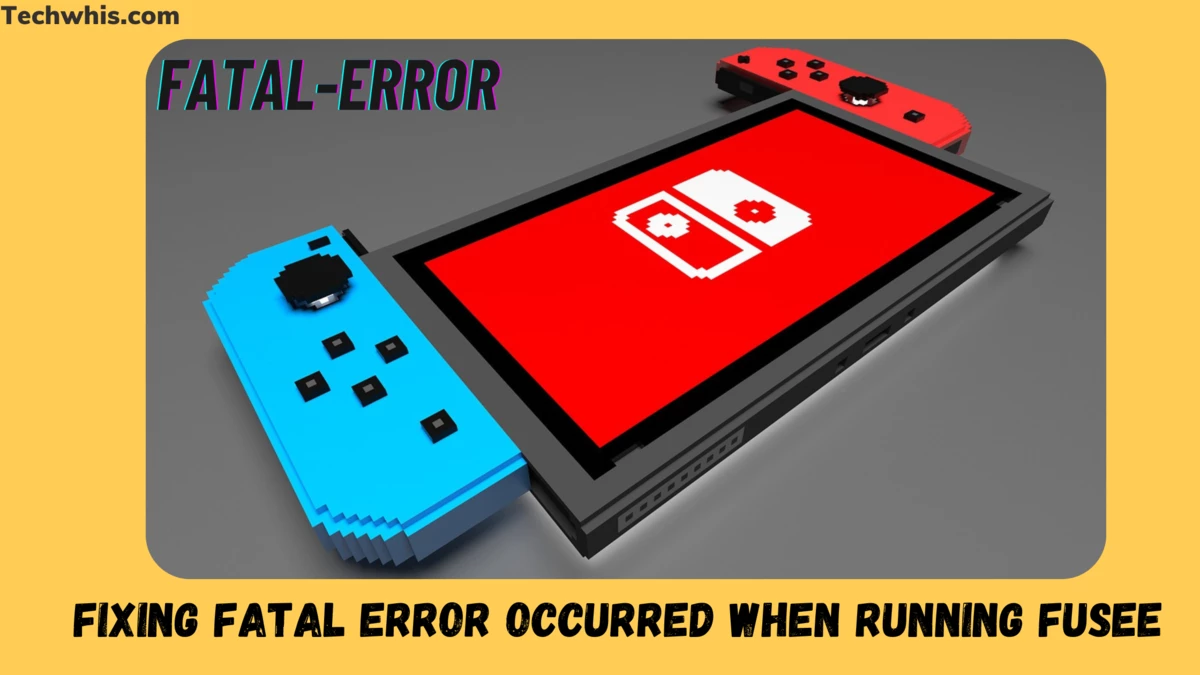Recently, a frustrating error message has been plaguing Nintendo Switch pirates, displaying the ominous statement: “A fatal error occurred when running Fusee”. This issue has stirred annoyance within the gaming community, leaving many enthusiasts seeking a swift resolution to continue enjoying their games. The realm of console hacking and jailbreaking is undoubtedly intricate, prompting a search for a quick fix to overcome this hurdle.
We wholeheartedly recommend that gamers acquire legitimate copies of Switch games before even considering the idea of modifying or downloading ROMs. Unless a game has become unattainable through regular means, we firmly believe that owning a game prior to enhancing it through modding is the most principled approach.
Now, addressing the matter at hand: Can the vexing “fatal error on Fusee” be rectified? Will Switch pirates be forced to undertake drastic measures to restore functionality? Join us as we delve into the depths of this issue and explore potential solutions.
Unravelling the Mystery: How Does the “A Fatal Error Occurred when Running Fusee” Materialize?
An illuminating thread on Reddit sheds light on the root cause of the dreaded “A fatal error occurred when running Fusee” message. It appears that the culprits behind this issue are the users who attempted to update to the latest version of Atmosphere, the famous custom firmware for the Nintendo Switch. Unfortunately, this update wasn’t fully prepared, leading to compatibility woes and rendering the error message an unintended consequence.
This unsettling scenario compels users to exercise patience as they await the release of a more stable update that rectifies this predicament. In the interim, individuals involved in Switch modding are advised to stick with the existing stock firmware. Thankfully, procuring the current stock firmware is relatively straightforward, provided one knows where to search for it. Tempting as it may be to embrace the latest firmware for its potential enhancements, in this case, prudence dictates refraining from the latest Atmosphere update until the issue is resolved.
Steps to Address the “A Fatal Error Occurred when Running Fusee” Problem
For those grappling with the vexing “A fatal error occurred when running Fusee” issue, there’s a glimmer of hope on the horizon. The solution involves reverting to the stock firmware, a task that is surprisingly uncomplicated. A range of strategies are available to address this frustrating bug, making the road to resolution a bit less arduous.
Returning to the stock firmware can be achieved by simply holding down the power button on the Nintendo Switch for a duration of 15 to 20 seconds. However, it’s crucial to ensure that the auto RCM (Recovery Mode) feature is disabled, as it could inadvertently lead to a return to the problematic newest software version.
In Conclusion
Facing the “A fatal error when running Fusee” message might make you feel really frustrated, but it’s super important to be patient and do responsible gaming. Just remember, we strongly believe that you should own a real copy of a game before you try to change it or make it better. While the Nintendo Switch modding community waits for a fix, it’s really important to stay updated and make smart choices that follow the rules of fair gaming.